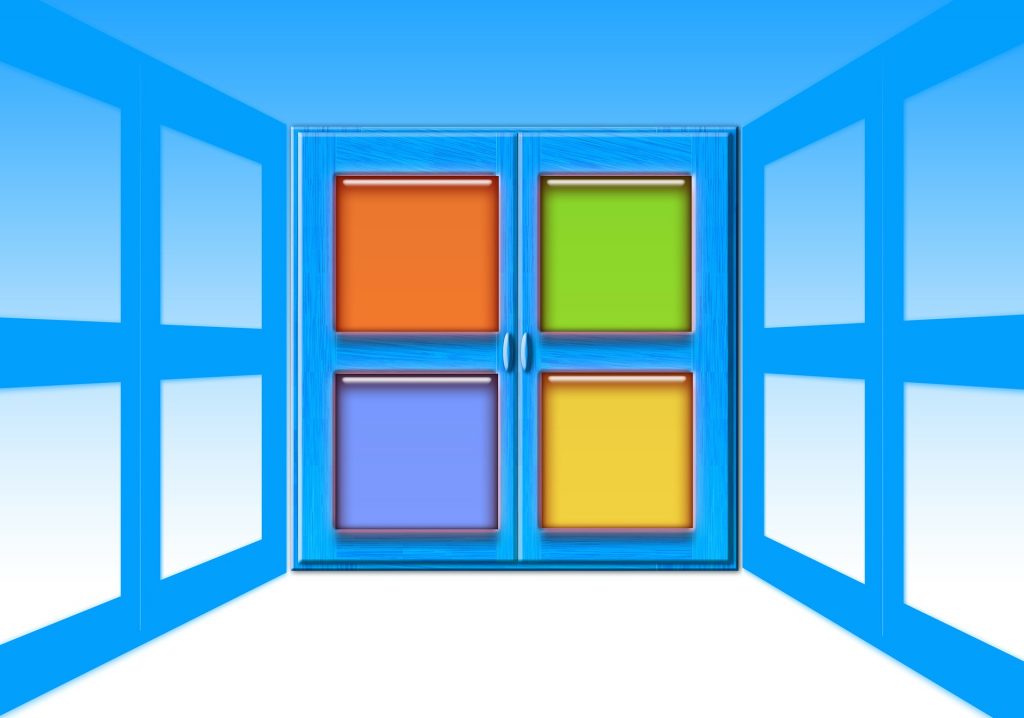Windows Cancels 10x, Launched a New Update for Windows 10 Instead.
Windows 10 have been one of the most popular OS by Microsoft, and before the pandemic, the company had announced an even better version of the OS, i.e., Windows 10x. But today, Microsoft took it to their official blog and revealed that the company doesn’t have any plans to release the much-anticipated Windows 10x, also known by the codename ‘Santorini’. Rather, it will revamp the existing Windows 10. Microsoft also released a new version of the OS, version 21H1.
The Early Announcement
In 2019, Microsoft had announced that the company will release a new OS, Windows 10x, along with Microsoft’s new dual-screen devices. It was at the time when Microsoft announced its dual-screen foldable laptop, the Surface Neo, in October 2019. The company called Windows 10x, and the dual-screen laptops, its most ambitious projects of all time. But exactly one year ago, the company changed its statement and revealed that it is also planning to release the OS for the single-screen laptops, and those will be the first to get access to Windows 10x. Even during the last announcement, Microsoft had not given any dates on when it will officially launch the OS for any of the devices.
The Cancellation of Windows 10x
Though the company was really excited about the new OS for its lightweight devices, Microsoft today announced that it is has pulled the plug on Windows 10X. The company revealed the information in a blog post that included the announcement of the new update to the existing Windows 10.
In the announcement, Microsoft said that it was intending to launch the 10x technology for a certain group of customers. But in the past two years of exploration and experiments, the company has concluded that 10x can serve a larger group of people, so launching it for only a specific group won’t be fair. So instead of launching a separate OS, windows 10x, the company will be incorporating the key foundational 10X technology into the existing Windows 10 and other products of the company so that all the Windows customers can get benefitted.

“Instead of bringing a product called Windows 10X to market in 2021 like we originally intended, we are leveraging learnings from our journey thus far and accelerating the integration of key foundational 10X technology into other parts of Windows and products at the company,” said the head of Windows servicing and delivery, John Cable, in a statement.
Microsoft also confirmed that it has already started to include some of the 10x features into the Windows products, like the new app container technology has already been integrated into the Microsft products like the Microsoft Defender Application Guard and the Voice Typing.
The New Version 21H1 Update
Microsoft, along with announcing the cancellation of Windows 10x, also announced the rollout of the new version 21H1 update for Windows 10. The company announced the update release in February 2021 and finally launched it in May. Microsoft claimed that the new update is a result of the ongoing work from home situation, and it will provide a better experience for the customers in terms of security, remote access, speed and quality.
According to the blog post, the update won’t be available right away, and the company is trying to help the customers to get the most out of it, so it is going to offer a reliable download to them. The update’s preview build was already available for the Windows Insider Program, and after the positive feedback from the community, the update is finally out for the customers.
How to Get the Update
The company has announced the new update for the devices running the Windows 10 version 2004 and further. The users can go to their Windows settings and select “Windows Update” under “Update & Security”. Here they have to select “Check for Updates”. The screen will show the “Download and install” option, and then, after clicking on that option, the update will download onto the computer. The update is similar to a monthly Windows update, and you can directly start updating the OS by running the downloaded file. According to the company, the update will run faster on Windows 10, version 2004, and version 20H2.

Yashica is a Software Engineer turned Content Writer, who loves to write on social causes and expertise in writing technical stuff. She loves to watch movies and explore new places. She believes that you need to live once before you die. So experimenting with her life and career choices, she is trying to live her life to the fullest.