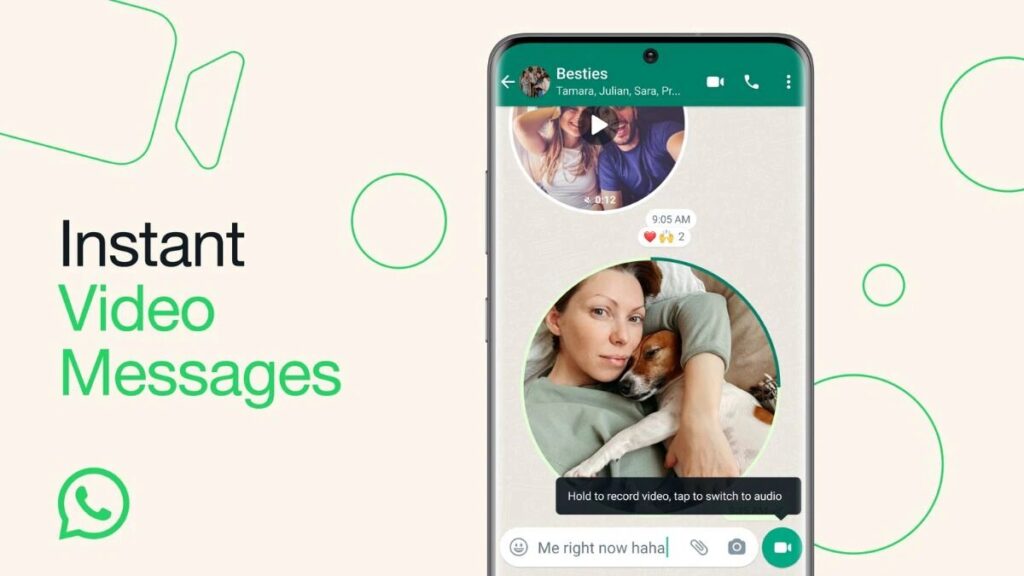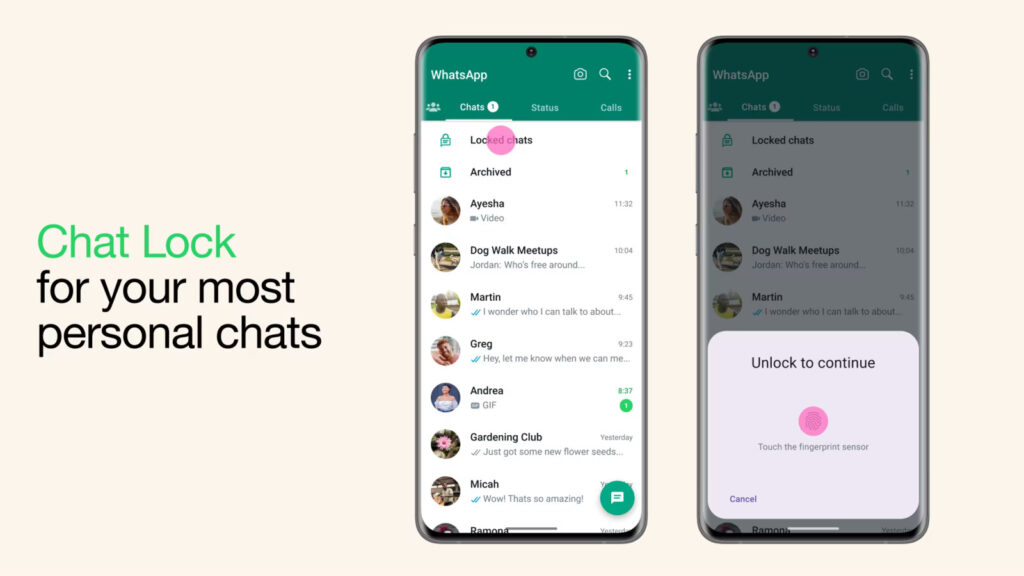WhatsApp introduces a group call scheduling feature in Android Beta: How to use it?
Scheduled group WhatsApp calls are now being made available to Android beta members. With the addition of the latest capability, WhatsApp has strengthened its service so that it can compete with Zoom as well as Google Meet. Particularly, Zoom & Meet have long allowed users to arrange calls and provide call invitations. WhatsApp now allows users to arrange calls after previously integrating call connections into its app.
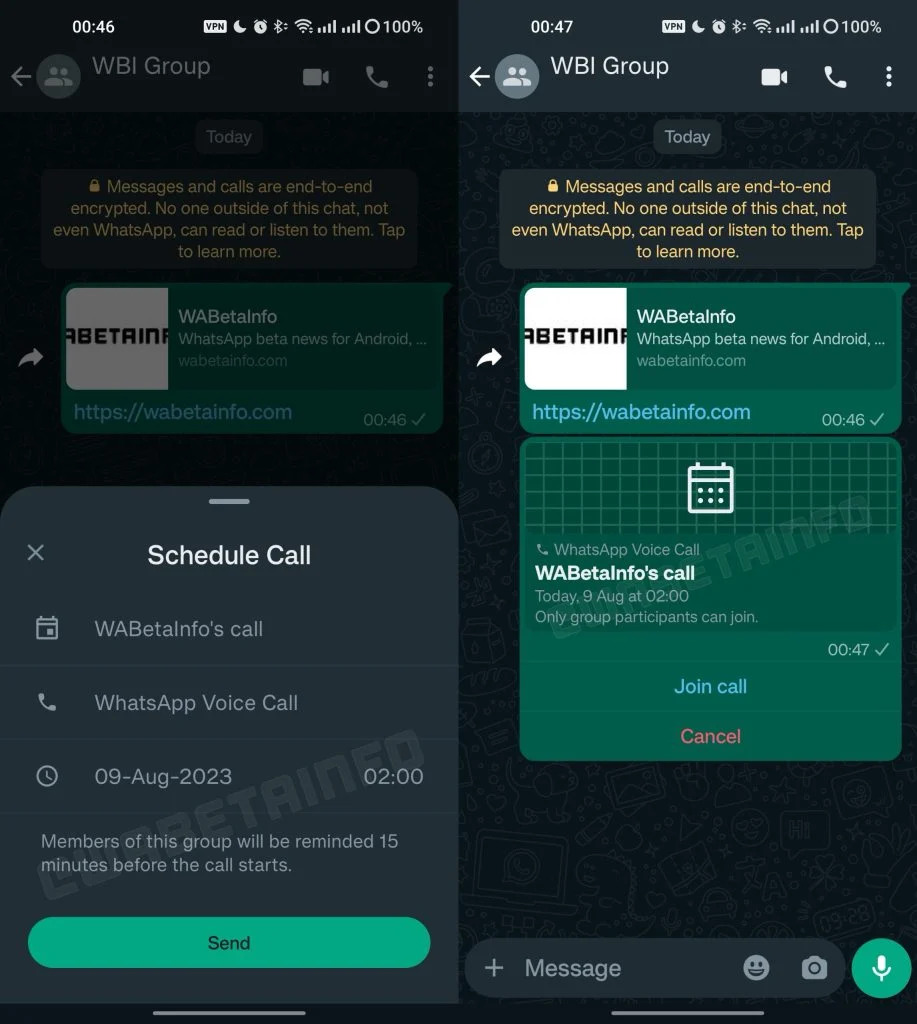
After first revealing that the feature was under advancement, WABetaInfo has revealed that it is now being rolled out to a small group of beta users around the world.
The community call planning function is present in the most recent WhatsApp beta for Android 2.23.17.7, but it may also be accessible to owners of the 2.23.17.5 along with 2.23.17.6 versions, claims the well-known WhatsApp beta upgrade monitoring website.
All it takes is a single push on the button for calling for group members to set up a conference call. Viewers will see an extra Schedule Call choice in the context panel that appears in addition to the standard Call Group selection. The user may choose the call subject, duration, and date after they select the Schedule Call option. The option to plan a phone or video conference with the group members is also available to users.
Only group members will be able to join the call after it has been scheduled thanks to a message that will be delivered to the group. The group members will receive a reminder 15 minutes prior to the meeting beginning when they select the Join this session button to ensure their attendance. Users may schedule a meeting with other group members using a procedure that is quite comparable to WhatsApp’s competitors.
Also Read: Google Docs Will Soon Introduce eSignatures, Beta Testing Started for Workspace Accounts
In recent times, WhatsApp has improved its group call capabilities. The platform raised the threshold for initiating a group call from seven to fifteen users. Although a group conference can still have 32 members, users could only begin a video call with 7 people and the rest had to be added afterwards.
The latest audio chat service by the company which is like Twitter Spaces, was just unveiled. The latest waveform icon will reportedly be introduced adjacent to the group name, as stated in the article.

I am a student pursuing my bachelor’s in information technology. I have a interest in writing so, I am working a freelance content writer because I enjoy writing. I also write poetries. I believe in the quote by anne frank “paper has more patience than person