WhatsApp Introduces Email Verification for Enhanced Account Security for iOS Users

I am a law graduate from NLU Lucknow. I have a flair for creative writing and hence in my free time work as a freelance content writer.

I am a law graduate from NLU Lucknow. I have a flair for creative writing and hence in my free time work as a freelance content writer.

I am a law graduate from NLU Lucknow. I have a flair for creative writing and hence in my free time work as a freelance content writer.

I am a student pursuing my bachelor’s in information technology. I have a interest in writing so, I am working a freelance content writer because I enjoy writing. I also write poetries. I believe in the quote by anne frank “paper has more patience than person

I am a law graduate from NLU Lucknow. I have a flair for creative writing and hence in my free time work as a freelance content writer.
In an exciting update, WhatsApp has introduced a brand-new feature that lets users share high-definition (HD) images, enhancing the visual experience of sharing moments with friends and family.
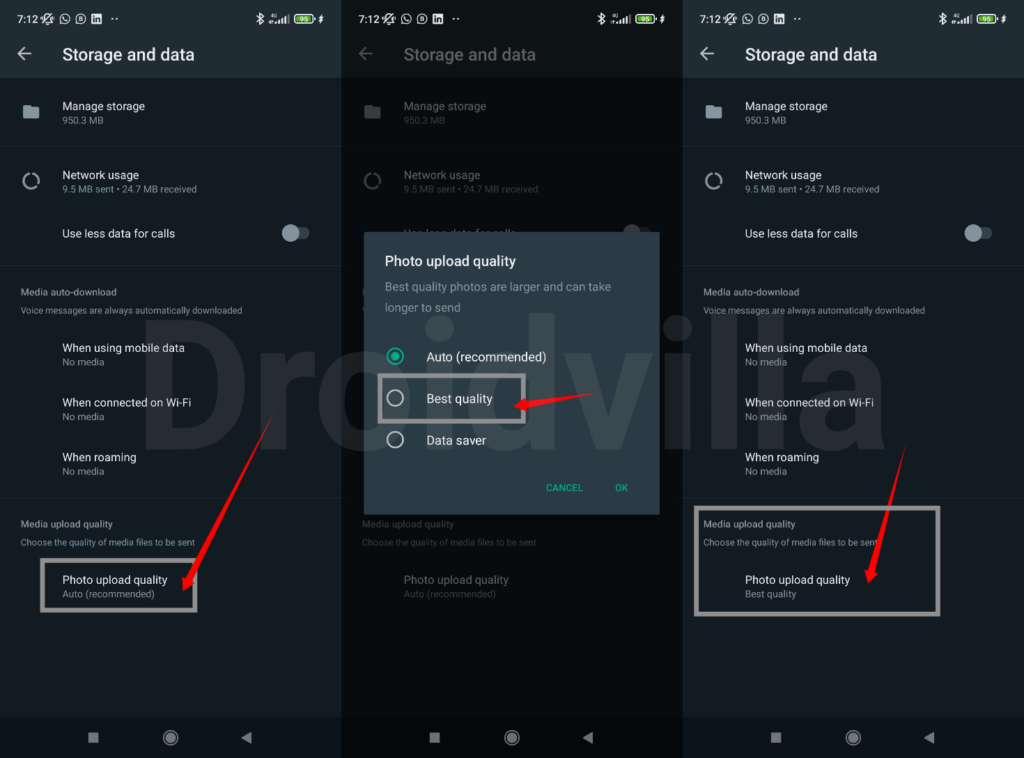
The announcement was made by Meta CEO Mark Zuckerberg, signaling a step forward in the evolution of the popular messaging platform. This enhancement falls in line with WhatsApp’s commitment to delivering a seamless and secure user experience.
The HD image sharing feature, like WhatsApp’s other message formats, ensures the utmost security through end-to-end encryption, safeguarding users’ privacy even when sharing high-quality images. Building on this innovation, Meta is also set to introduce HD video sharing, adding another layer of visual richness to the user experience in the near future.
For those concerned about data usage and connectivity, rest assured that the default option for photo sharing remains the Standard Quality. However, for moments that deserve a higher level of detail, users can now opt for HD quality on a photo-by-photo basis. This intelligent design choice ensures that sharing photos over WhatsApp remains swift and reliable, even in regions with low bandwidth.
The rollout of HD Photos will be a gradual process, with availability expanding globally over the coming weeks. Users can anticipate the introduction of HD Videos as well, further enhancing the platform’s multimedia capabilities. To enjoy these exciting updates, ensure your WhatsApp application is up to date.
The process of sharing HD images largely mirrors the familiar steps, with just one additional action to share in high quality. After selecting the image to share, tap the ‘HD’ option displayed at the top center of the screen. A choice between standard and high quality will then be presented, allowing you to tailor your sharing experience based on the moment and your preferences. Once your selection is made, simply hit the share button to spread your high-definition memory.
Also Read: Tesla Rolls Out New Base Model S and X for $10,000 Less
In tandem with these enhancements, WhatsApp is rumored to be working on an innovative generative AI feature. This feature, centered around AI-generated stickers, will empower users to prompt the application to create stickers based on short prompts, providing a novel way to express emotions and thoughts in conversations. A sneak peek of this feature was shared by WABetaInfo, a platform known for tracking beta features, revealing yet another dimension of WhatsApp’s evolving capabilities.
In conclusion, WhatsApp’s latest HD image sharing feature is set to revolutionize how users share visual moments, maintaining the platform’s commitment to security and user experience. As this exciting update rolls out globally, users can also look forward to the arrival of HD video sharing and the potential for AI-generated stickers, marking a dynamic and innovative chapter in WhatsApp’s journey. Stay tuned, update your app, and elevate your messaging experience with these cutting-edge features.

I am a law graduate from NLU Lucknow. I have a flair for creative writing and hence in my free time work as a freelance content writer.