Apple launched its new redesigned iCloud Web Interface
A new iCloud web interface has been released by Apple for beta testers. Apple has revamped its iCloud website at http://www.icloud.com. Even though the upgrade is still in beta, it is open to all users, so they may go to beta.icloud.com and sign in using their Apple ID account.
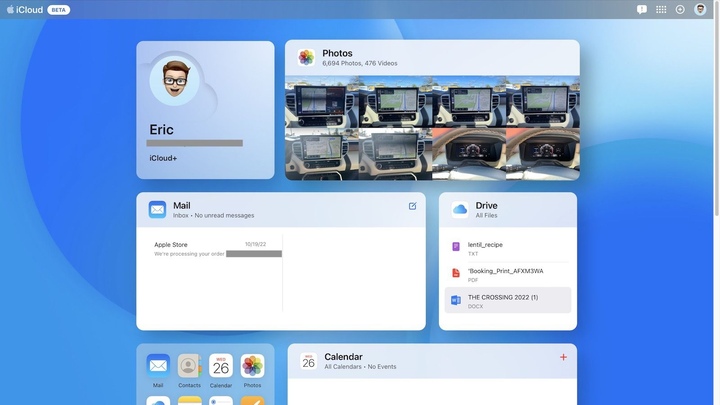
Users can access their apps and data like images, files, mail, contacts, and more, using iCloud.
Users will be led to the newly designed web-based iCloud interface after successfully logging in with their valid Apple ID credentials. The new interface has apps displayed as customizable tiles that resemble the widgets on an iPhone’s home screen.
All of Apple’s iCloud apps, including Mail, Calendar, Contacts, Photos, Drive, Reminders, Notes Pages, Keynote, Numbers, and Find My, are accessible quickly with this feature. Users can also monitor their iCloud Storage, iCloud Plan, and Data Recovery.
Customization is, of course, the main appeal of the new design. The preview page’s content can all be customized, exactly like the home screen on the iPhone. The redesign allows for customization; thus, a “+” will add objects to the screen display and a “-” would delete a tile already present.
As a result, users can change the tile size to suit their needs by making it smaller or larger. The re-design also makes iCloud+ tools like custom mail domains and Hide My Email easier to access. A “Data Recovery” tool can help users recover bookmarks, calendars, contacts, and iCloud Drive files that have been deleted in the last 30 days.
Although the majority of users won’t use the iCloud web interface as their primary interface, it might be useful for getting data when the user is using a non-Apple device or isn’t logged in. The apps’ user interfaces and functionalities are unchanged. Even though the revamped iCloud preview is still under beta testing, the limited amount of testing felt stable. There is no date for its official launch yet.
Recently Apple also started testing a significant revamp of the iCloud Mail web interface that more closely matched the design changes introduced in macOS Big Sur. With a sleeker UI and thicker icons, the new design resembled the Mail app on the Mac and iPad.
Recently Apple disclosed that it will be raising charges for certain of its services. Apple TV Plus will now cost two dollars more, and Apple Music will cost one dollar more. This is a risky move on the part of the company, especially given that the pricing of its music streaming service has remained the same since its launch in 2015.
Although many people will probably keep utilizing its services, the pricing shift might have a significant influence on the industry. Spotify recently announced that it will think about raising its subscription fee in the United States, but first, it needs to talk to its label partners.
Apple had quite a busy week with the release of new versions of macOS Ventura, iOS 16.1, iOS 16.2 beta, and iPadOS 16.1. In the past month, Apple launched new iPads, iPhones, Apple 4KTVs, and other products.

I am a law graduate from NLU Lucknow. I have a flair for creative writing and hence in my free time work as a freelance content writer.





