OpenAI rolls out ‘incognito mode’ on ChatGPT
OpenAI declared on April 25 that it is creating what one employee referred to as an “incognito mode” for its popular chatbot ChatGPT which does not record people’s chat histories or use them to advance its artificial intelligence.
Additionally, the business which is based in San Francisco announced plans for a “ChatGPT Business” subscription featuring more extensive data management.
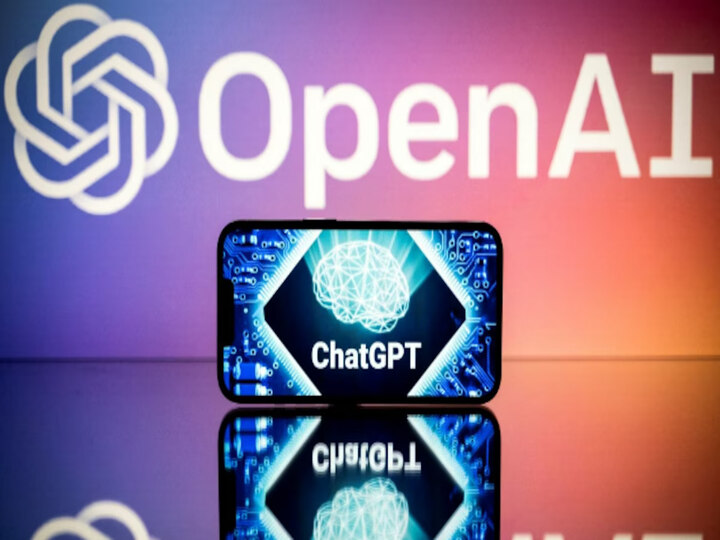
The decision was made as concern has grown about how ChatGPT along with the other chatbots it influenced handle the data from numerous billions of users, which is frequently utilized for “training” or improving artificial intelligence.
Italy this month suspended ChatGPT due to potential privacy concerns, but said OpenAI might reinstate the service provided certain conditions were met, which include providing users with the ability to reject the collection of their data. France, as well as Spain, also initiated inquiries into the service.
Mira Murati, Chief Technology Officer (CTO), OpenAI, explained to Reuters that the business complies with European privacy laws and is striving to reassure regulators.
Also Read: Google Authenticator finally syncs one-time codes in the cloud
She said that the updated functions were the result of months of effort aimed at putting people “in the driver’s seat” concerning data collecting rather than Italy’s ChatGPT ban.
“We’ll be moving more and more in this direction of prioritizing user privacy,” Murati said, with the goal that “it’s completely eyes off and the models are super aligned: they do the things that you want to do”.
Source: tech.hindustantimes.com
She stated that user data has assisted OpenAI in improving the software’s dependability and reducing political bias, amongst other problems, but added that the business still has difficulties.
With the product update from Tuesday, users can export their data and turn off the “Chat History & Training” option within the settings.
Users can now deactivate “Chat History & Training” in their options and export their data because of its additional features. However, before totally wiping the discussions, OpenAI will keep them on file for 30 days to monitor for any potential abuse. With the upcoming “ChatGPT Business” subscription, chats won’t by default be utilized for training artificial intelligence models.
The business will nevertheless keep conversations for about 30 days to watch for any kind of abuse before eliminating them, according to Nicholas Turley, the OpenAI product officer, who compared this to the incognito mode of an internet browser.
Additionally, the business subscription offered by the company won’t by default use chats for training artificial intelligence models when it becomes accessible in the coming months.
Businesses already have access to ChatGPT thanks to Microsoft Corp.’s investment in OpenAI. The existing clients of the cloud provider, according to Murati, would be interested in that service.

I am a student pursuing my bachelor’s in information technology. I have a interest in writing so, I am working a freelance content writer because I enjoy writing. I also write poetries. I believe in the quote by anne frank “paper has more patience than person





