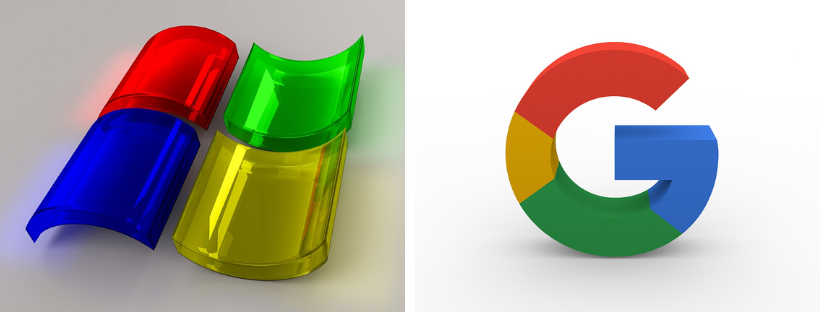Microsoft Halts Production of Xbox One X and Xbox One S Digital as It Steps into the Future with Xbox Series X
As per reports, Microsoft has decided to officially halt the production of both the Xbox One X and Xbox One S Digital consoles. The step comes as a way to help the company move into the next phase of interactive gaming. With the Xbox Series X, the company is shifting focus onto newer ventures, and has, therefore, come up with the natural decision to stop the manufacture of further old models. However, Microsoft will still manufacture, market, and sell their Xbox One S console. Here’s a look at what the halt in production means for gamers, and what Microsoft aims to do for the future.
Remaining Stock and Shortage
In the last few weeks, certain reports had stated that there was an acute shortage of Xbox One X and One S consoles. Both these models have seen an increase in demand ever since the start of the global pandemic, which has left people stranded at home. Though Microsoft halted production for the One S Digital and the One X, most stores will likely have stock left over, for the next few months. Hence, gamers can check with local retailers if they require any Xbox One hardware.
Xbox One S
However, Microsoft has decided to keep churning out the Xbox One S. though it has canned the One S All-Digital Edition. Microsoft came out with the One X in 2017, calling it the “most powerful console in the world, thanks to the six teraflop capacity. The One S Digital came out in April 2019 as a disc-less alternative to the One S. In fact, reports stated that the model was selling out like hot pancakes, leading Microsoft to include it as a part of their Xbox All Access subscription.
Xbox All Access Subscription
The company will carry on providing the All Access subscriptions for the Series X as well. The console’s launch is expected to happen sometime later this year, and such an offer will allow users to upgrade their console. The subscription costs $19.99 currently for the One S Digital Edition, and this includes the Game Pass Ultimate. Later this year, Microsoft is planning on adding Project xCloud streaming technology to the Game Pass.
The All-Access subscription helps to split the cost of the console, Game Pass, and Live features into monthly installments across a period of 24 months. While the One S digital bundle costs $19.99, a regular One S package costs $22.99, and the One X comes in at $30.99 per month. Furthermore, the company also allowed gamers to upgrade to Project Scarlet within a year if they choose the One X bundle. The Project Scarlett console will hit the market at the end of this year.
Second Reveal of the Year
Furthermore, Microsoft might launch a cheaper, next-gen Xbox with fewer capabilities this year as well. Nicknamed “Lockhart,” this Xbox will serve integral to deciding Microsoft’s pricing plan for the rest of its next-gen Xbox consoles. Certain rumors state that the company will unveil Lockhart sometime next month. Initial reports noted that June was the month chosen for the launch initially. The rumors further claim that the console will go by the name Xbox Series S, and will target 1440p/1080p gaming. All of this information comes from a leaked document that hit the internet recently, with speculators waiting for a launch in August.
Microsoft has been working on a cheaper next-gen model for months. The console will have a devkit, nicknamed Dante, which allows developers to enable a Lockhart mode. The reports also claim that the console will have 7.5GB worth of usable RAM, and four teraflops of GPU performance. In comparison, Xbox Series X will have 13.5GB worth of usable RAM and 12 teraflops of performance.
If the reports are true, gamers can expect Microsoft to launch the Series S and drop the pricing plan for the Series X in August, this year. The former will be a more affordable option, targeting mid-level gamers, whereas the latter will be a state-of-the-art console for high-end gamers. Users will just have to wait and see how the company spaces out the releases. No matter what the case, it looks like gamers will have something to celebrate in 2020, after all.

Being a cinephile with a love for all things outdoorsy, Athulya never misses a chance to chase inspiring stories or poke fun at things, even when the subject is herself. Currently pursuing a degree in mechanical engineering, she is someone innately interested in technical and scientific research. Music reviews and op-eds define her as they allow her to explore different perspectives. Though sometimes she thinks she makes more sense playing the guitar than she does while writing.