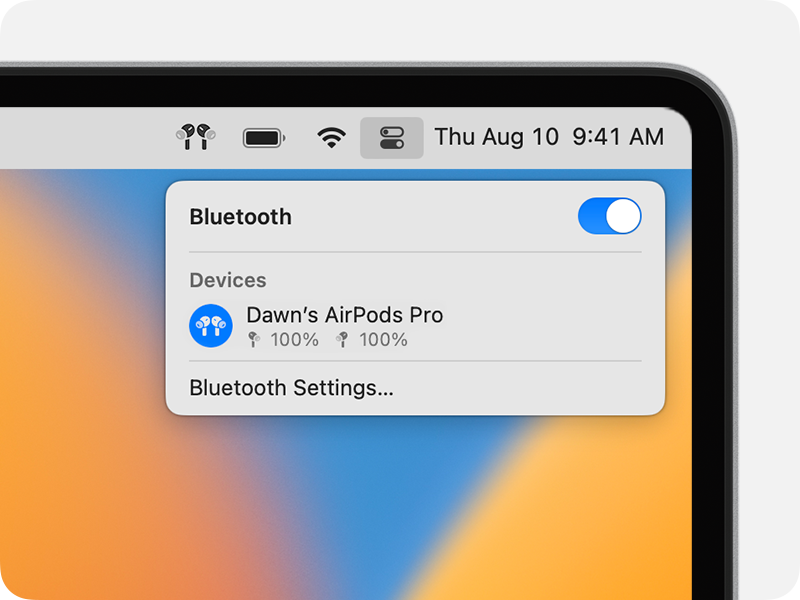macbook
Apple announces MacBook Pro with M2 Pro and M2 Max chips
As per Apple, the latest M2 Pro chip possesses a 10-core or 12-core CPU and provides up to 20 percent powerful speed performance in comparison with the M1 Pro chip.
The chip also includes a 16-core or 19-core GPU that provides up to 30 percent faster graphics performance than the M1 Pro, as well as a 16-core Neural Engine which is 40 percent faster than the previous generation.

According to Apple, the M2 Max chip possesses a 12-core CPU which is approximately 20 percent faster in comparison with the M1 Max chip, and it comes with a 38-core GPU. The latest MacBook Pro has now become up to 6 times more efficient as compared to the speediest MacBook Pro which is intel-based for some functions thanks to the M2 Max chip.
When equipped with the highest-end M2 Max chip, both newly released MacBook Pro models can now be customized with up to 96GB of unified memory. In contrast, older versions with the M1 Max chip were usable with approximately 64GB of memory. Memory bandwidth remains unchanged, with the M2 Pro chip supporting up to 200GB/s as well as the M2 Max chip supporting up to 400GB/s.
The notebooks, like the prior generation, can be customized with about 8TB of SSD storage.
The new MacBook Pro models include Wi-Fi 6E support, which enables faster wireless access as well as reduced latency on the 6GHz band. Preceding 14-inch & 16-inch MacBook Pro systems only supported Wi-Fi 6, which works on the 2.4GHz & 5GHz bands.
On both newly released MacBook Pro models, an updated HDMI 2.1 port features one external screen with about 8K resolution at 60Hz or 4K resolution at 240Hz.
Apple claims that the brand-new 16-inch MacBook Pro has the great battery life ever offered by a Mac, with approximately 22 hours of use per charge. The latest 14-inch model is said to have a battery life of up to 18 hours. According to Apple’s technical specifications, each model gains one hour of battery life over the prior generation.
The newest MacBook Pro models come with a Liquid Retina XDR screen having a notch, a completely black keyboard housing, MagSafe 3 for charging, 3 Thunderbolt 4 port facilities, an SD card slot, an HDMI port, a 3.5mm headphone jack, a 1080p FaceTime HD camera, as well as a six-speaker audio system as the past generation.
Customers can purchase the latest 14-inch and 16-inch MacBook Pros now via Apple’s online store, having availability commencing Tuesday, January 24. The 14-inch MacBook Pro price begins at $1,999, while the 16-inch MacBook Pro begins at $2,499.

I am a student pursuing my bachelor’s in information technology. I have a interest in writing so, I am working a freelance content writer because I enjoy writing. I also write poetries. I believe in the quote by anne frank “paper has more patience than person
Apple Is Working on Adding Touch Screens to Mac
According to Bloomberg’s Mark Gurman, the MacBook Pro’s switch to OLED in 2025 may include touch screens, which Apple has previously rejected.
Apple is finally prepared to reverse course after years of steadfastly refusing to include touchscreens in its Mac computers. According to a recent article by Bloomberg’s Mark Gurman, Apple engineers are “actively engaged” in this project, and the corporation is “seriously considering” making touch screens Macs for the very first time.

The first touchscreen Mac may debut in 2025, the report claims. However, Apple’s ideas on this aren’t set in stone, and it is always plausible that these gadgets will never be released.
If it happens, Apple will probably introduce a conventional laptop with a touchscreen that can recognize iPhone-like movements. Other producers, like HP, Lenovo, and Dell, all offer laptops with touch screens in their product lines.
In contrast, Apple has promoted its iPad Pro models as laptop alternatives for users who require a touchscreen, with varying degrees of success. In 2010, Steve Jobs, co-founder of Apple, made the infamous claim that touch screens on laptops “don’t work.” Tim Cook, the CEO of Apple, stated that the Microsoft Surface hybrid tablet was “a fairly compromised, confusing product” in response to analysts’ questions in 2012 over its introduction.
A Mac with a touch screen would occupy an intriguing spot in the market and within Apple’s ecosystem. Even though touch-screen computers have been on for a long time on Windows OS-based systems, Apple has been gradually transforming the iPad into something like a “laptop lite” product.
The company has even included its ARM-based system on a chip, in addition to several keyboard add-ons for the iPad, such as the Logitech Combo Touch and the Magic Keyboard.
Apple explored a Touch Bar for Macs from 2016 until 2021, when it began to phase it out with the introduction of revamped 14- and 16-inch MacBook Pros. This was done in place of adding touch screens to laptops. But since then, the technology has spread to numerous Windows laptops, and an abundance of iPad add-ons have essentially transformed the tablet into a MacBook.
OLED technology is a significant further upgrade coming to Apple’s MacBooks. Apple is reportedly preparing to release a MacBook with an OLED display, most likely by the end of 2024, according to claims from both Gurman and Apple analyst Ming-Chi Kuo.
Last but not least, according to yet another fresh report by Kuo, Apple is preparing to release a new generation of AirPods, which might be priced at $99 and be less expensive than the original.
AirPods Max is a potential additional new audio product from Apple, while no other information is available. These new products could be available in the second part of 2024 or perhaps 2025.

I am a law graduate from NLU Lucknow. I have a flair for creative writing and hence in my free time work as a freelance content writer.
Apple Releases New MacBook Pro with a Magic Keyboard
Much earlier than expected, Apple has come out with the price and release date of their new MacBook Pro. The 13-inch Pro will come with a Magic Keyboard, to the delight of fans from around the world. The new MacBook Pro functions with an Intel 10th Gen processor, and the latest tech will set you back by $1,299. When you look at the specs of the new MacBook, it isn’t a significant leap from the older version. Let us take a look at the latest release and what it will offer loyal fans around the world.
Goodbye Butterfly
The most significant change with this launch is that Apple has finally moved away from their disappointing butterfly keyboard. The keyboard which was met with a lukewarm response on release has been cut from their lineup quite quickly. The announcement for the MacBook Pro with a 16-inch screen came out in November 2019. The last March also saw the release of a new MacBook Air with the Magic Keyboard. Within just six months, the company has switched up their keyboards, replacing the butterfly with the newer scissor-switch consoles. The butterfly came out initially in 2015, as a part of the MacBook.
Changes in Spec
Like with the previous MacBook Pro, the new release also uses four Thunderbolt 3 USB-C connectors, with a headphone jack. Furthermore, the older design model has pulled through as the Touch Bar remains with the Touch ID fingerprint sensor. However, they have added a physical Esc key, which fans desperately found lacking in the older design.
The RAM may go up to 32GB, whereas storage can expand up to 4TB. Also, as per Apple, the 10th Gen processor works at 4.1Ghz, and the Intel Iris supports the Pro Display at 6K resolution. The new screen has a resolution of 2560 x 1600 pixels, which supports True Tone technology. Reports state that the base model comes with an 8th gen Intel i5 chipset. The laptop will come out equipped with the macOS Catalina out-of-the-box.
Storage Capacity Upgrade
The $1,299 model contains 256GB storage, which is 128GB higher than the older models. However, this model does not have the 10th Gen processor and comes with 8GB of RAM. To upgrade to 16GB RAM, users have to pay only $100, which is half of the $200 they charged previously. While there were rumors that the display would be made more prominent, that turned out to be false. The 13-inch screen can go up to 500 units of brightness and also supports the P3 gamut.
Keyboard Switch-Up
The upgraded SSDs have a reading speed of up to 3.0GB/s, which is quite fast. However, as per fans, the most significant change is the fact that Apple has now regularised the new scissor keyboard. All the newer launches of the company now come with this new keyboard. The butterfly keyboard had met with criticism as it was less dust resistant. In the scissor-switch console, keys are linked through interlocking plastic pieces that move like a scissor when pressed. Meanwhile, butterfly keyboards used a hinge to activate the keys. While the Magic Keyboard requires more travel than the older model, it will have less dust stuck in between the keys.
The new model is available for order via the company’s official website as of now. Within a week, it will reach select stores and resellers around the world. Students also get the option of saving $100 on the base model. As per Apple, the new 10th gen processor will provide 80% faster graphics performance, when compared to older models. However, the India sale date has not yet been announced. Furthermore, since the country has entered the third phase 3 of the lockdown, non-essentials may now be delivered in green and orange zones. Therefore, soon enough, the sale of the new MacBook Pro can begin with delivery, having started in some areas.

Being a cinephile with a love for all things outdoorsy, Athulya never misses a chance to chase inspiring stories or poke fun at things, even when the subject is herself. Currently pursuing a degree in mechanical engineering, she is someone innately interested in technical and scientific research. Music reviews and op-eds define her as they allow her to explore different perspectives. Though sometimes she thinks she makes more sense playing the guitar than she does while writing.
Apple’s new “Low Cost” MacBook Launch after 4 Years

It has been more than three years when Apple had launched its last Mac Book laptop in 2014. Also, the MacBook Air was upgraded with a faster processor last year, remaining the cheapest laptop by Apple. The MacBook Air is the only laptop by Apple, without a high-resolution screen, costing about $1000.
Reportedly, Apple is about to launch a new upgraded version of its MacBook, or it can be the upgraded version of MacBook Air. The launch may be by the end of this year, with the launch of other Apple products including the new iPhones and iPad.
Last year the MacBook sale went down by a large scale as the upgraded MacBook cost higher and could not meet the professional needs of the consumers. Since 2010, it sold the fewest number of its MacBooks in a quarter this year. The other companies like Lenovo and Acer also launched high-end laptops that attracted the customers with their new features.
By looking at the reduced sale of the MacBooks and desktop computers, last year, MacBook was planning to launch the new MacBook at the beginning of the year but got delayed. Later, it was set for June and July of this year, but again due to some production issues, the launch is now delayed for October 2018.
The new Apple laptop is going to be similar to the MacBook Air, but, added with a high-resolution, Retina-version display. The screen will be about 13 inches and will include thinner bezels around it. It will including the 14nm Kaby lake processors from Intel. The new MacBook is expected to be cheaper, that may result in the reduced storage for the basic models, up to 128 GB SSD reduced from 256 GB.
Apple considers its laptop and computer lineup as an important part of their company and will continue its production and sale. For now, Apple has not declared anything officially. But the trusting the sources, we can expect the launch of new MacBook by the fall of this year.

Yashica is a Software Engineer turned Content Writer, who loves to write on social causes and expertise in writing technical stuff. She loves to watch movies and explore new places. She believes that you need to live once before you die. So experimenting with her life and career choices, she is trying to live her life to the fullest.