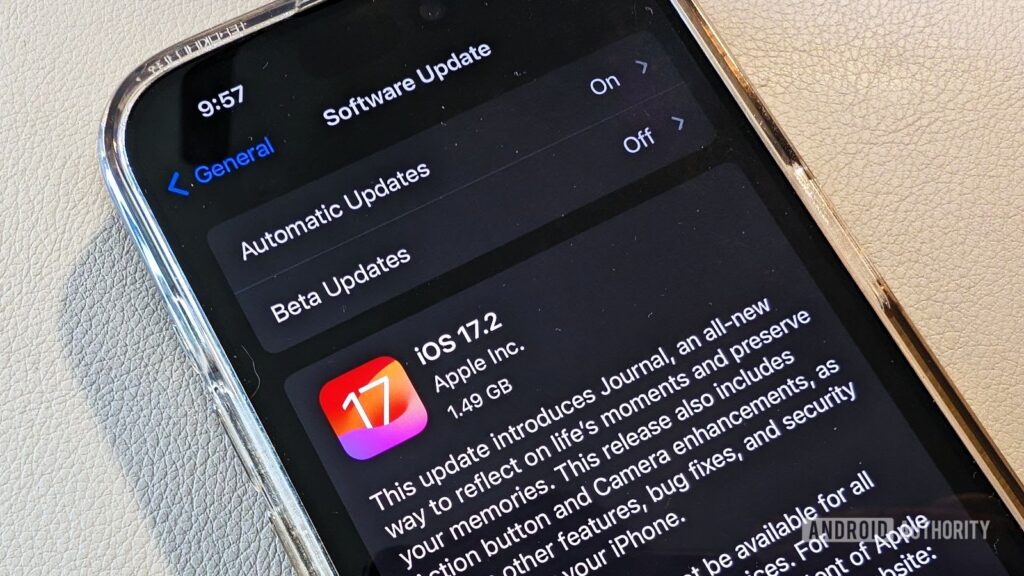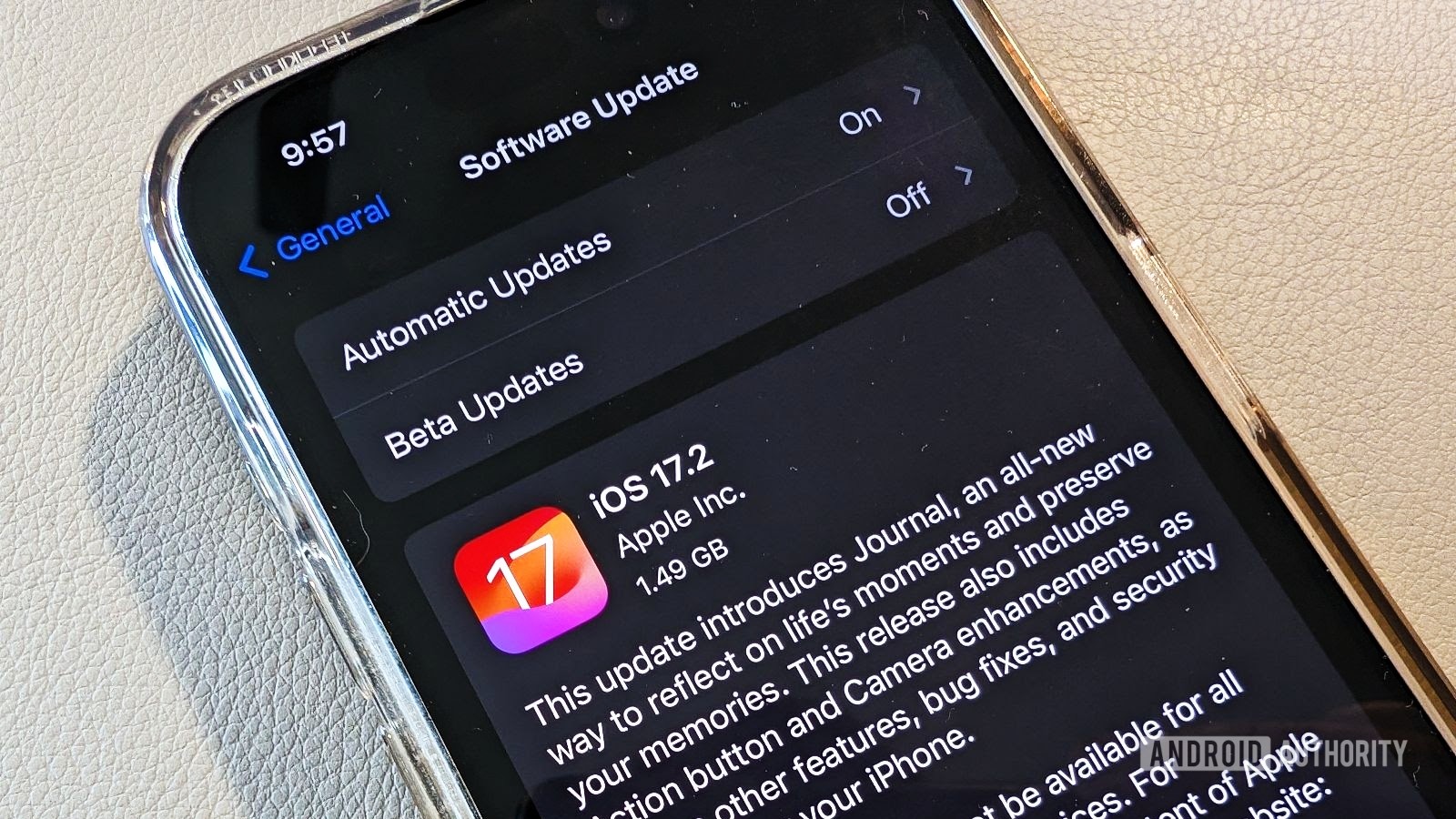iPhone
How to find or track your iPhone if it’s Switched off?

I am a student pursuing my bachelor’s in information technology. I have a interest in writing so, I am working a freelance content writer because I enjoy writing. I also write poetries. I believe in the quote by anne frank “paper has more patience than person
iPhone Assembler Hon Hai Dives After China Starts Probes
Hon Hai Precision Industry Co., the Taiwanese company widely known as Foxconn and a key assembler for Apple Inc., has witnessed a significant stock tumble, marking its most substantial decline in over three months. This drop came in response to a series of investigations initiated by the Chinese government into Foxconn’s operations within the country. The probes target one of China’s largest employers and a crucial contributor to Apple’s production chain.

In early trading on Monday, Hon Hai shares plummeted by 3.4%, reflecting the uncertainty and concerns surrounding these investigations. The company, renowned for manufacturing a substantial portion of the world’s iPhones, operates multiple factories in central and southern China.
The focal point of this investigation revolves around Foxconn’s sprawling complex located in Zhengzhou, famously referred to as “iPhone City.” Chinese tax authorities are now engaged in detailed examinations of Foxconn’s subsidiaries located in Guangdong and Jiangsu provinces, as reported by China’s state-run media outlet, the Global Times, citing anonymous sources familiar with the matter. Simultaneously, natural resources officials are delving into the company’s land usage practices in Henan and Hubei provinces. However, the specifics of these investigations remain shrouded in mystery, as no further details have been disclosed.
Foxconn’s response to these inquiries has been measured. The company has announced its commitment to cooperate fully with the Chinese authorities throughout the investigations. Nevertheless, the filing submitted by Hon Hai Precision Industry Co. to Taiwan’s stock exchange refrains from divulging specific strategies or approaches the company intends to take in response to the probes.
This situation has sparked concerns within the tech industry and global financial markets. The fallout from any adverse outcomes of these investigations could potentially ripple through the supply chain, affecting not only Foxconn but also Apple Inc. and its vast network of suppliers. The supply chain disruptions or legal consequences could impact the production of Apple’s popular devices, including the iPhone, potentially leading to shortages and delays that could have a global impact.
Also Read: Software Firm Okta Falls on News That Hackers Viewed Some Customer Files
These investigations come amidst China’s broader push to scrutinize foreign companies and enforce stricter regulations within its borders. For companies like Foxconn, which have a significant presence in China, navigating these regulatory challenges becomes paramount to maintaining their operations and their standing as key players in the global tech industry.
The coming weeks will likely see investors, industry analysts, and Apple aficionados closely monitoring developments in this case, as the outcome could have far-reaching implications for one of the world’s most prominent technology companies and its intricate web of international suppliers.

I am a law graduate from NLU Lucknow. I have a flair for creative writing and hence in my free time work as a freelance content writer.
Apple Falls on Report That China Agencies Are Barring iPhone Use
According to the Wall Street Journal, which cited persons who knew the situation, employees at “some” central government regulators were instructed through chat groups as well as meetings to cease bringing such devices into the workplace. The publication stated that It’s unclear the extent to which the orders were given.

The shares dropped the most in a single day since August 4 when they dropped 3.6 percent to $182.91 in New York on Wednesday. Before the dip, Apple had increased by 46 percent this year, contributing to a larger run-up in tech equities.
Despite growing anger at American attempts to restrain the Asian nation’s technological economy, the corporation has great appeal in China, which is its biggest foreign market.
Apple’s iPhones have become the most popular devices in the nation and are widely used in both the public and private sectors.
However, the use of foreign gadgets has long been prohibited in sensitive organizations, especially since Beijing has intensified an effort to lessen reliance on tech from the United States, which is China’s geopolitical competitor.
An Apple representative did not quickly answer a request for comment despite being headquartered in Cupertino, California.
Beijing issued an order in 2022 requiring state-backed companies as well as central government organizations to swap out foreign-branded desktop computers with local models within two years. This was one of the government’s most zealous attempts to remove important foreign technology from its most vulnerable institutions.
In the meantime, the administration of Joe Biden has worked to restrict China’s access to modern semiconductor equipment exports. Additionally, Semiconductor Manufacturing International Corp., the largest chipmaker in China, has come under fire for selling parts to Huawei Technologies Co., a business that the United States has banned.
Read More: OpenAI to Host First Developer Conference in San Francisco on November 6th
Apple continues to be mainly reliant on Asia as its manufacturing facility as well as customer base for its products, despite the deteriorating US-China relations. On his visit to China earlier this year, CEO Tim Cook praised the partnership and referred to it as symbiotic.
Among the surprises of Apple’s accomplishments in the previous quarter was China, which helped to counteract the generally slow time. The business is getting ready to introduce its newest iPhones next week, kicking off the holiday quarter, which is often its largest sales season of the year.

I am a student pursuing my bachelor’s in information technology. I have a interest in writing so, I am working a freelance content writer because I enjoy writing. I also write poetries. I believe in the quote by anne frank “paper has more patience than person
Can the iPhone 16 be cheaper than the iPhone 15 Pro?
According to a recent rumor, there will be significant differences between the initial and future versions of Apple’s A17 Bionic chip, which is expected to debut in the iPhone 15 Pro and iPhone 15 Pro Max later this year.
The key distinction lies in the manufacturing process, with the initial A17 chip utilizing TSMC’s N3B process, while a later version will transition to the N3E process in 2024. The switch to N3E is primarily motivated by cost-cutting measures, potentially compromising some efficiency gains.

TSMC’s N3B process, developed in collaboration with Apple, represents the original 3nm node and has been ready for mass production for a longer period than N3E. However, N3B exhibits a lower yield and is not compatible with TSMC’s upcoming successor processes.
On the other hand, N3E is a more accessible node with fewer EUV layers and lower transistor density. While N3E may sacrifice some efficiency, it can offer improved performance. Apple had originally planned to use N3B for the A16 Bionic chip but had to settle for N4 due to time constraints.
Therefore, it is possible that the initial A17 chips will adopt the N3B CPU and GPU core design intended for the A16, before transitioning to the original A17 designs with N3E in 2024. Apple will likely continue refining this architecture through TSMC’s future nodes for subsequent chips like the “A18” and “A19.”
Also Read: Is Starfield coming to PS5 or PlayStation?
Considering the drastic nature of such a change, it is highly unlikely that Apple would introduce such a significant alteration to the A17 Bionic chip during the product cycle of the iPhone 15 Pro and iPhone 15 Pro Max. Therefore, it is more plausible that the N3E version of the chip will be incorporated into next year’s standard iPhone 16 and iPhone 16 Plus models.
This aligns with past practices where Apple has introduced variations in chip configurations across different iPhone generations while still utilizing the same chip base.
The source of this rumor is a Weibo user claiming to be an integrated circuit expert with 25 years of experience working on Intel’s Pentium processors.
This individual has previously made accurate predictions, such as the inclusion of a Lightning-like authenticator chip in the USB-C port and charging cables of the iPhone 15 and 15 Pro, a rumor that was later supported by established sources.
They also correctly indicated that the standard iPhone 14 models would feature the A15 Bionic chip, while the A16 would be exclusive to the iPhone 14 Pro models.
In summary, the rumor suggests that Apple’s A17 Bionic chip will undergo significant changes, with an initial version utilizing TSMC’s N3B process and a subsequent version transitioning to N3E for improved cost efficiency.
However, it is unlikely that these changes will occur within the product cycle of the iPhone 15 Pro and iPhone 15 Pro Max, making it more probable for the N3E version to appear in the iPhone 16 and iPhone 16 Plus models next year. The source of the rumor has a track record of accurate predictions, adding credibility to these claims.

I am a law graduate from NLU Lucknow. I have a flair for creative writing and hence in my free time work as a freelance content writer.