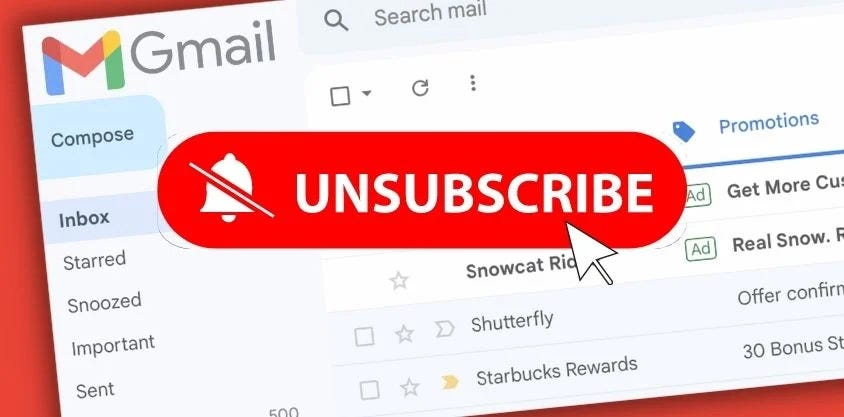gmail inbox
Google Celebrates Gmail’s 15th Birthday; Adds New Features to it
Gmail has turned 15 today, and Google has added a few new useful features to it, to celebrate the 15th birthday of its most successful product. Google launched Gmail on 1 April 2004 in order to experiment with the email process, and after 15 years, Gmail is the most used email service across the world. In fact, despite being a Google product, it is also really popular among iPhone and iPad users.

Although Yahoo and Hotmail were leading the email business over a decade ago, Gmail slowly got into the race and finally became the number one email service. Gmail has a global user-base of over a billion people and is free to use. However, it also has got a paid enterprises suite.
In recent years, Gmail saw remarkable changes. Paul Buchheit started developing Gmail as the ‘Caribou’ project, and after working for years on it, Google launched Gmail in 2004. It was faster and offered an initial storage capacity of one gigabyte, per user. Hence, within no time Gmail took off to the success ride. Currently, Gmail offers 15 GB of free storage to its users, and the storage can be extended further as a paid service.
Google
was the first to start the reply to all, i.e. group conversation,
chat, priority inbox and calendar. Being the first successful
product, Gmail also encouraged Google to experiment with other
fields, and Google launched products like Google map, Google Drive,
and even Android OS.
With
Gmail, Google moved ahead from the searches and even launched its own
browser, i.e., Google Chrome.
As
a part of birthday celebrations, Google has added new features to
Gmail, including improved Smart Compose (with four added languages
Spanish, French, Italian and Portuguese) and email schedule features.
The earlier version of Smart Compose for Android was only available
on Pixel 3, but now every Android user will be able to access this
feature.
In January this year, Google had launched a new interface for Gmail mobile app that allowed users to see the attachments without opening the email. According to Google, it is also testing new features including pinned messages, reminders and category bundles to be added to Gmail for Android. Noticeably, the company has just shut down Inbox and tomorrow Google+ will also stop functioning, as now Google wants to solely focus on the improvement of Gmail.

Yashica is a Software Engineer turned Content Writer, who loves to write on social causes and expertise in writing technical stuff. She loves to watch movies and explore new places. She believes that you need to live once before you die. So experimenting with her life and career choices, she is trying to live her life to the fullest.