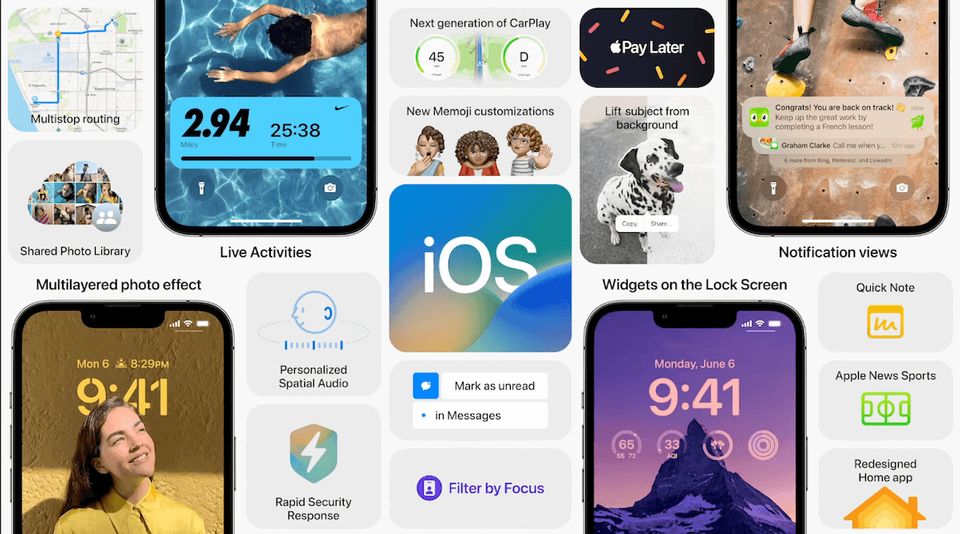Apple To Release iOS 16.1 Update With New Features on October 24
Apple will launch iOS 16.1 on October 24, 2022. The new update will be accessible on iPhones running on iOS 16 i.e iPhone 8 and models thereafter.

Apple has revealed that iOS 16.1 will be released soon and will include new features like “Live Activities,” “Clean Energy Charging,” etc. The latest update will include a few significant changes. With the help of Live Activities, users will be able to stay informed about events in real-time through their lock screen.
Using this feature users can simply glance at the lock screen to keep up with a current sporting event, monitor their ride’s progress, or check the status of their order. In essence, a widget in the notification area will pop up to display real-time updates, somewhat like other notifications.
The new update allows users to remove the Wallet application from their iPhones. As one may anticipate, uninstalling the Wallet app prevents you from using a number of features, such as Apple Cash, Apple Pay, and Apple Card. The new iOS 16.1 supports Matter.
A new intelligent connectivity standard called Matter will allow compatible devices to function in unison across the platform. Clean Energy Charging seeks to reduce the carbon emissions of the iPhone by planning charging periods for when the grid is utilizing greener energy sources.
The new battery symbol, which finally shows the percentage, was one of the new features of iOS 16. It was already fairly good, but iOS 16.1 improves it a little by making the font bigger and hence easier to read.
Due to their smaller displays, some iPhone models, including the iPhone XR, 12 mini, and 13 mini, were unable to show the battery percentage. However, all iPhones operating the most recent OS version now have access to this feature thanks to the iOS 16.1 update.
Apple will now provide customers with more precise control over the copy-paste capability with the next iOS 16.1 update. One can now allow or restrict copy-paste functionality for every app. One can choose to have the app request their consent each time they want to copy material from another app. Additionally, one can permanently permit it or refuse access; the choice now mostly rests with the user.
With the introduction of iCloud Shared Photo Library in this update, there is a new, seamless way for families to share images with a different iCloud library in which a maximum of six users can collaborate, contribute and enjoy. Existing photos can also be added to the iCloud Shared Photo Library, and the system will automatically organize them according to several criteria, including date, by default.
Prior to iOS 16.1, Apple’s home workout app Fitness+ needed an Apple Watch device to function, however, this requirement is no longer a factor. Users can now monitor their workout sessions from an iPhone even without the Apple Watch. Apple does not currently provide the Fitness+ service in India.
On October 24, Apple will also release the updated iPad OS 16.1. Users of iPads will notice a number of changes in the new iPadOS 16, most notably the contentious new Stage Manager multitask function.

I am a law graduate from NLU Lucknow. I have a flair for creative writing and hence in my free time work as a freelance content writer.