iOS 16: 5 Features Apple ‘Borrowed’ From Google’s Android OS.
Apple‘s annual WWDC event this week featured a number of announcements, with iOS 16 being one of the more notable. The latest version of the iPhone operating system includes a variety of useful features such as image segmentation for lock screen backgrounds, the ability to use machine learning to trim out subjects in photos, and real-time notifications on the lock screen.
iOS 16 provides a fresh coat of paint for iPhone owners, making your iPhone feel almost “new.” Originally unveiled at Apple’s WWDC The iPhone software update will be introduced as a public beta next month at the WWDC keynote, and will subsequently be broadly released later this year, around the same time. Apple’s iPhone 14 If you’re an Android user, though, some of the new features in iOS 16 don’t exactly seem ‘creative’ or ‘different’ from what you’ve had for years with Google’s mobile operating system. Here are some of the features Apple “borrowed” from Google and Android in iOS 16.
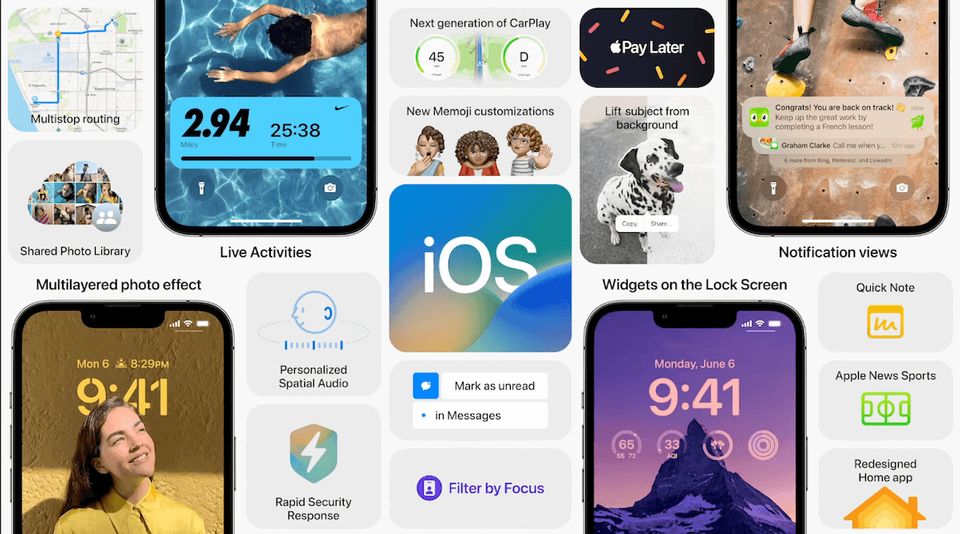
Live Captions:
Live Captions, which Apple announced in real-time for conversations, audio, and videos, is perhaps the most visible iOS 16 feature copied from Android. This is the same as Google’s Live Caption feature, which employs on-device machine learning to transcribe any audio playing on the device (debuting in 2019). Apple claims that Live Captions for iPhone, iPad and Mac can translate any audio content (FaceTime calls, video conferencing apps, or in-person chats) into English. With the release of Android 10, Google began pushing Live Caption services, which are now accessible in English on Pixel 2 and subsequent smartphones.
Shared Photos:
Shared photo capability has been available in Google Photos for a long time, allowing you to share albums with friends and family and have them contribute their own photos to the collection. Google’s service also allows you to add images to an album by face, so you can, for example, automatically add all of your grandmother’s photos to an album. It also proposes exchanging connections based on who’s in the picture.
Shared photo libraries are a popular feature in iOS 16 that consumers have been asking for for a long time. Finally, due to iCloud Shared Photo Library, Apple has made it simple to create a separate photo library that can be shared by up to five people. Since 2017, Google has had Shared Libraries, for those who are unaware. So, with a few minor tweaks, Apple’s iCloud Shared Photo Library functionality was deleted from Google’s page book. Each collaborator has permission to add, edit, favorite, caption, and delete photographs in the iCloud Shared Photo Library feature, which may be shared with up to five other individuals.
New Lock Screen Feature:
The addition of lock screen widgets, which allow you to access information such as the weather, events, time zones, and alarm from your locked display, was one of the main iOS 16 additions promised by Apple. You can even link various Focus profiles to separate lock screens. It sounds cool, but it’s yet another feature that was initially introduced on Android. The new lock screen on iOS 16 is beautiful, but it’s a feature that first appeared in Android with the release of Android 4.2 Jelly Bean in 2012. In reality, Google allowed users to customise the lock screen by adding a clock, calendar, and other elements. Google discontinued this feature with Android 5.0, but Samsung OneUI still has default lock screen widgets. To say the least, Apple drew a lot of inspiration for a smarter lock screen from Google.
Translate Camera:
Apple has incorporated machine learning in a number of ways, and iOS 16 demonstrates another intriguing application of the technology. Apple’s devices now have access to the Translate app’s translate camera feature, which allows you to aim your camera at text to get translations.
The Google Translate app on Android devices has had this capability for years, allowing you to point your phone camera at text and have a translation overlayed in the live viewfinder. Apple’s approach is more limited, as it essentially captures a photo and then overlays a translation onto the captured image’s text.
Schedule Sending Of Emails:
Apple also announced the option to undo email sending in the Mail app, as well as the ability to schedule email sending. The former is very useful if you realize you’ve made a mistake or accidentally sent the mail to the wrong individual.
Both of these capabilities were first introduced in Gmail a few years ago. Undo sending was really first revealed in 2009 as an experimental capability. This feature was first introduced by Google in Inbox, a beta version of Gmail. Inbox was unfortunately deleted by Google in 2019. In any case, these capabilities are available on Gmail for Android, PCs, and iOS, and you’ll be able to utilize them with iOS 16’s built-in Mail app.

I am a second-year student pursuing Liberal Arts from Nmims. I am a painter, I love reading and have a great interest in cooking. I am also a trained kickboxer. I’ve always had a passion for writing and hence in my free time, I work as a freelance writer.

