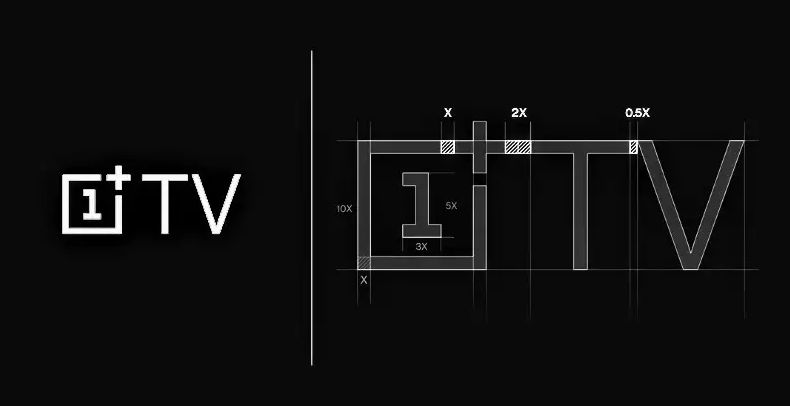Users Can Now Access Google Stadia Via 4G and 5G Services On Their Mobile Phones
Gamers have more good news coming their way. Google recently announced that its cloud gaming service Stadia will now be accessible to Android users. As per the report, Google’s Stadia will now work through 4G and 5G services from mobile phones. This will improve the accessibility of the service, which hit the market last November. Let us now take a quick look at how this move will help gamers around the world.
Accessibility Over Mobile Networks
Google’s announcement via their 9to5Google forum says that users can now use Stadia over mobile networks. The platform will be accessible to Android users who have 4G or 5G connectivity. However, this feature will be through an “experiment” mode, hinting that the feature might not pan out so great for the first few users. Ever since the platform dropped in November 2019, users could play games on it only over Wi-Fi. However, a few had figured out how to play over cellular networks by tethering their laptop. Even so, this was not a preferred method for many, with most opting to play over their fixed LANs.
Experiment Op-In
In order to play over a cellular network, users will have to opt-in for the experiment. To do so, they should head to their Stadia app, select Experiments, and then click on the Use Mobile Data option. As per previous user experience, playing over a 90Mbps LTE connection ranged from playable to filled with stutters. However, that was back in November, and there is reason to suspect Google has since improved the platform. Since we are unsure of whether the tech giant has updated the portal, users might be surprised to find they can now render games smoothly over cellular networks. Also, in the past, cellular networks could be used only via tethering, which does hamper the overall quality. As users can now make use of 4G and 5G services directly, they can expect better user experience.
Lot of Updates
This announcement is only one of many regarding Stadia since the platform’s launch. Some of the other updates, including making it available to Android phones, allowing wireless connectivity and finally launching a free service.
Phone Compatibility
One of the major announcements was that the platform no longer supported only a few smartphones. Recently, they opened up the Stadia app to all Android phones capable of downloading it. Most phones that work on an Android 6.0 OS or higher can now use the Stadia app. To enable the platform, users need first to download and install the app. Then, they must open settings, click on Experiments, and later Play on this device. However, most gamers were unsure of whether the app works on tablets. This helped open up a lot more gamers to the platform, which was available only to Pixel phone users when it launched. Later, by February, it added Samsung, Razer and Asus devices to its roster, before finally opening up to other Android users.
Wireless Connectivity
Six months after launching last November, Google announced that Stadia would work wirelessly with Android devices. During the launch, most users were left surprised that the tech giant did not include wireless controller support to the platform. Due to this, gamers had no option but to connect their controllers via USB to their device. With the announcement of wireless controller support, gamers got an opportunity to test how easily the platform can shift between devices, the web and Chromecast.
Over time, Google has been improving the Stadia platform, enabling 4K Streaming in March over the web, and then making the service free a month later in April. In April, Google also gave away a free trial Stadia Pro version to users for two months. Through this free version, gamers can access Thumper, GRID and Destiny 2, along with six other titles. Furthermore, existing paid users also got Stadia Pro for free for the same period, and a total of 14 countries got access to this free trial.
However, while the service is free and has a sleuth of new games now, Google has not been able to corner the gaming industry successfully. However, the giant promises to add more than 120 games by the end of 2020, ensuring that both game selection and the number of users will grow in the coming months.

Being a cinephile with a love for all things outdoorsy, Athulya never misses a chance to chase inspiring stories or poke fun at things, even when the subject is herself. Currently pursuing a degree in mechanical engineering, she is someone innately interested in technical and scientific research. Music reviews and op-eds define her as they allow her to explore different perspectives. Though sometimes she thinks she makes more sense playing the guitar than she does while writing.