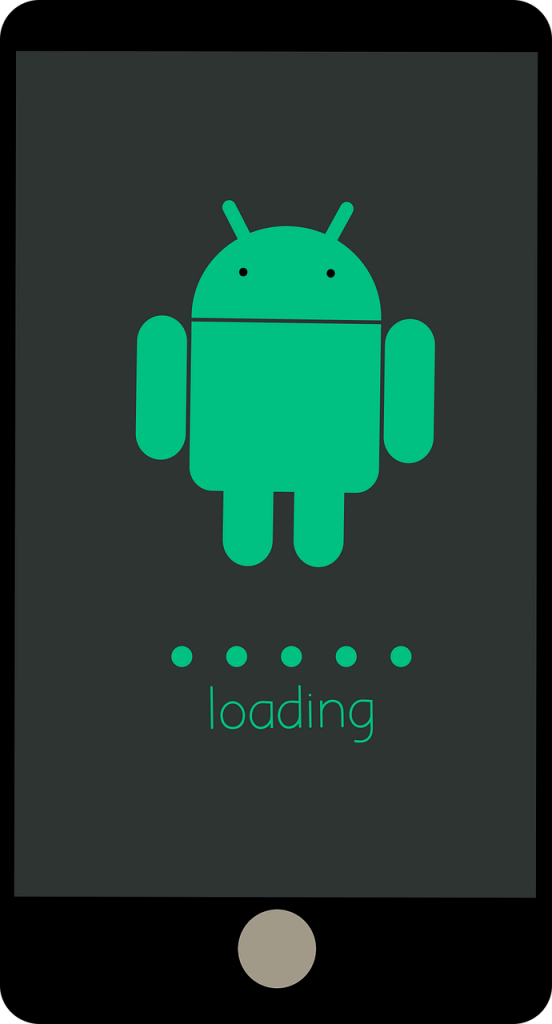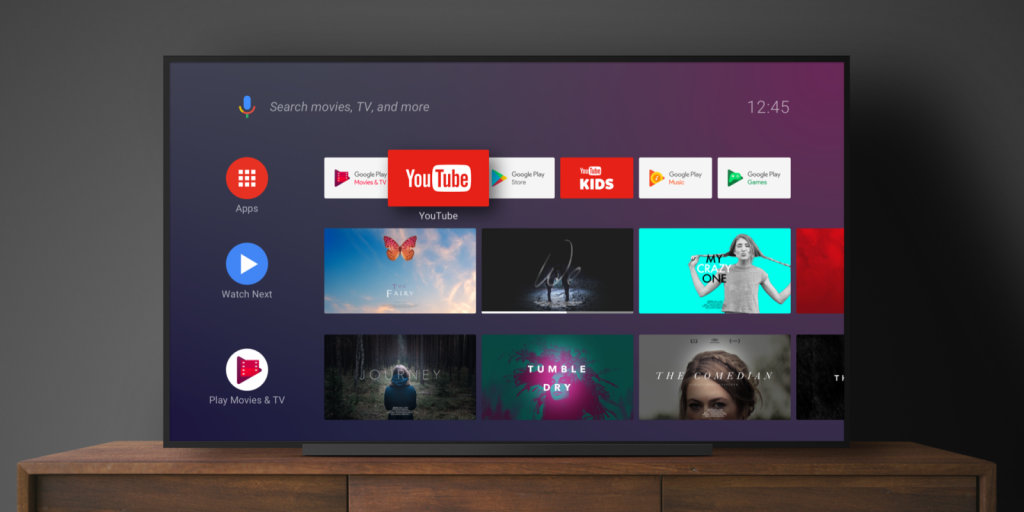With more users switching to the Android TV version, Google is about to roll out a bunch of new features for it. After the platform of Android TV was first launched in 2014, it has undergone several updates. But, the biggest redesign of the platform took place in 2017. This time Google is planning something bigger and probably the biggest updates of all time.
Android
TV platform, in a nutshell, has brought a revolution in the world of both TV
makers and daily users. These days, we hardly find any youngsters watching TV
as they are always busy scrolling through the newsfeed in social media. But,
with the new updates for smart TVs, gaming consoles, and set-top boxes, the
production of smart TVs, as well as a new fan base for Google’s Android TV,
will be created.
New Android applications and Gaming
Android TV is an operating system for the smart TV that has numerous available apps and can be used as a streaming device as well. So, more or less performs all the functions your tablet or phone can just on a bigger screen. With Google announcing to launch more new apps for Android TV, it is a good opportunity for the developers to build unique applications for the users.
There
are currently more than 7000 apps and games in the play store for Android TV
users. This is one of the most important reasons why the monthly users of
Android TV are increasing at an impressive pace every year. With that in mind,
Google is working towards owning a big share in the smart TV market by user
engagement leading to the growth of Android TV.
Moreover,
once these new applications and games are launched by Google, users can easily
use them without installing them immediately on the smart TV. This takes place
because of the feature, Google Play Instant Support which was rolled out by
Google in 2017. So, now the Android TV users can also enjoy this feature which
will save both time and data invested in installing before trying it out.
Google
will also roll out a new low latency mode exclusively for the better gaming
experience. This new feature will help the user minimize latency whenever he or
she is playing games in full screen. Apart from this, to make app navigation
simpler the up-gradation will take place in lean-back memory.
Security
No matter how many new updates are installed in any smart device, we want it to be faster and efficient. So, Google is introducing a 4-digit PIN facility for Android app users. This will help the customers to get access to all the content prioritized by him or her without entering the entire password every time. Moreover, every smart device since connected to the internet always has a risk of a security breach. In such cases, the security of the device can be compromised, and still, you can log in with the 4 digit PIN.
Gboard
TV
Google
is also planning to make typing easier on Android TV. So, the company will also
launch a low-latency keyboard, Gboard TV keyboard for Android TV users. The
customers who are a big fan of Android TV have given unsatisfactory feedbacks
regarding the A-Z layout of the keyboard. Finally, Google has decided to change
it to the conventional QWERTY keypad, thus lubricating the user experience. We
have practiced typing using a QWERTY keypad since childhood and it is hard to
type with a different layout. So, kudos to Google for finally changing it.
Moreover,
speech-to-text and predictive typing is also included in the list of new
features for Gboard. This modified virtual keyboard for Android TV users will
be optimized for over 30 countries. It will be a breakthrough for Android TV as
many features are rolling out together making the platform more flexible. New
users will also increase rapidly as they won’t need to install every
application or game they want to try out. The Android TV users are holding
their breath as of when the features will roll out on the market.
Annasha Dey is an NIT student, who apart from studying engineering is also a content writer. She has a great interest in photography, writing, reading novels, and travelling as well. She is a foodie who loves socializing and hanging out with her friends. She is also a trained Kathak dancer and a big fashion enthusiast. Dey also loves watching TV series, which includes F.R.I.E.N.D.S. and Big Bang Theory. To be a better writer she prefers to read more