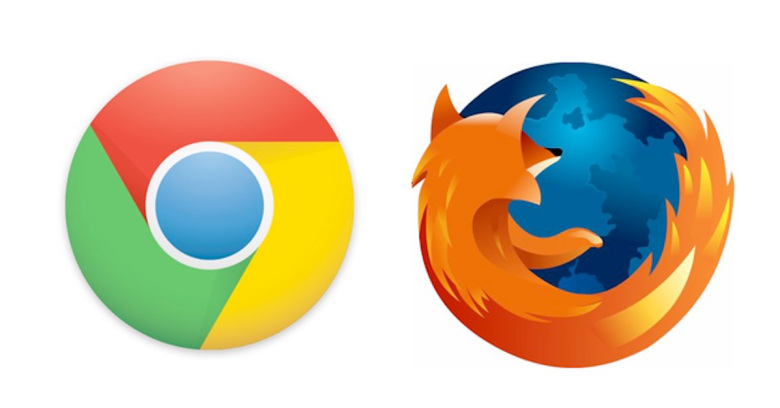New Xbox Avatars Rolling Out to Windows 10 Testers

Microsoft has been working on its Xbox avatars for more than a year now and, had announced its launch the last fall. The plan did not work out and the launch got postponed. Also, in the mid of April 2018, the promotional video of the Avatars was leaked that faded away all the suspense.
In June 2018, Microsoft started testing Xbox Avatars. The Avatars were unveiled for the insiders for testing on the Alpha and Alpha Skip Ahead rings. Now, after two months of the unveiling for the insiders, on 16 August, Microsoft has made it available for the Windows 10 testers as well. The testing for the Avatars is done through an app named as Xbox Avatar Editor that is available for download from the Microsoft Store. Also, the Windows 10 testers must be a part of Microsoft’s Xbox Insider program, so that, they can have the full access to all the functions of the Avatars.
The Xbox Avatar Editor is fledged with various new Avatar customization features, like body type options, clothing, props and even fingernails, to customize your Avatar accordingly. By the launch of these new live-Avatars Microsoft is going to add some more dynamic features to make the Avatars look more realistic.
Using the new Xbox Avatars, the users will be able to create a unique representation of themselves through the different options of clothing, appearance, colour, mood etc., according to their personalities, or otherwise. The new Avatars will be integrated into the Xbox One Dashboard and will be displayed on the Gamertag Profiles.
The testing of these Avatars has been going on for two months now, and there has been no announcement of any fixed date on which the Avatars will be launched officially. But according to the sources, the month has been decided and the Avatars will be available for the Xbox users by the October this year.

Yashica is a Software Engineer turned Content Writer, who loves to write on social causes and expertise in writing technical stuff. She loves to watch movies and explore new places. She believes that you need to live once before you die. So experimenting with her life and career choices, she is trying to live her life to the fullest.