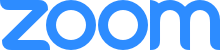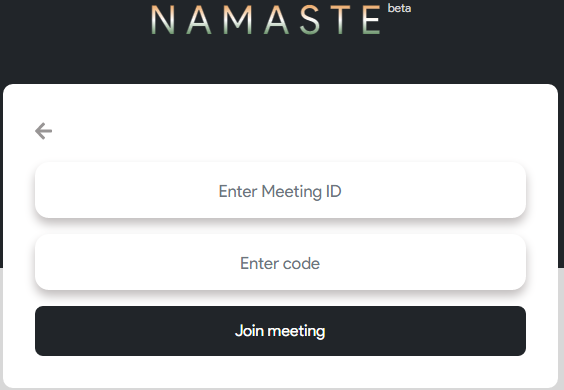Samsung Galaxy Note 20 to launch online next month due to COVID-19 crisis
On Tuesday, Samsung hosted a live online event to announce the launch of the new Samsung Galaxy Note 20 series next month. Due to the horrific consequences of the novel coronavirus, many companies are forced to delay their product launches. But, Samsung has decided to launch the next series of Galaxy Note 20 on 5th August via a digital platform.
This virtual unpacking of new products will include Note 20, Galaxy Z Fold 2, and Galaxy Z Flip (5G version). The product launch will be different from the events hosted before by the company especially when it is exclusively online. So, gear up, and let’s wait for the big moment to see what Samsung has got for its users this time.
Apart from Samsung other companies are also planning to take their events online. We also witnessed the shifting of WWDC20 hosted by Apple from offline to online mode this year. This might become the new normal for us amidst the pandemic.
Where and how the launch will take place?
As the company made it crystal clear that the unpacking will take place on a digital platform, Samsung will host a live event on YouTube. The streaming will take place on 5th August at 10 a.m. ET/7 a.m. P.T. Samsung’s official teaser has already been launched which gives us a few hints about the look of Galaxy Note 20 Ultra.
Apart from the Galaxy Note 20 series, the audience is expecting more from the unpacking event. The event might also include revealing tablets, that is, Galaxy Tab S lineup and so much more. It is expected that the company made suitable modifications to each of the models to be launched because last year the Galaxy Fold received criticism for its screen defects.

What are the new features?
Last year, Samsung received a whole lot of negative feedback on the Galaxy Fold. After the company distributed a limited number of units to the reviewers, many problems were reported along with pointing out vast scope of improvement. So, Samsung delayed the launch to carry out thorough internal tests. Most of the issues were concerning the display and the hinge of the fold. The company has decided to unfold the second generation of the series next month. So, we expect better technology and durability this time which will balance the high price.
Some of the modifications that can be expected for the new Galaxy Fold are a glass display instead of a plastic one and a bigger internal screen. Rumors have been spread that Samsung might launch a cheaper model of Galaxy Fold besides Galaxy Fold 2.
Rumors have also come upon the surface regarding the Galaxy Z Flip and this time with a 5G version. The model of the Galaxy Flip that was released a few months later this year was a 4G phone. The new model is expected to run on a 5G network along with a Snapdragon 865 Plus processor and a bigger battery.
Regarding the Note series, Samsung is maybe planning to launch three new models, namely, Note 20, Note 20 Plus, and Note 20 Ultra. These models might have a comparatively thinner body and all of them will be run on the 5G network.
Amongst the global pandemic
No matter how big a company is especially in the phone industry, the pandemic has planted doubted in every mind. The major smartphone brands are in a dilemma if the impact will be the same as the events are gradually shifting to a virtual model. Moreover, this year the phone companies were going to break records as 5G connectivity just started entering the market. But, with the globally pandemic pinning every business down, the craze for new models is questionable. And, even after the crisis is over, the businesses will still struggle to come up on the surface.
Samsung in particular has faced a decelerating market as its new series of Galaxy S20 was launched just a few weeks before the lockdown. So, the company is now trying to make more budget-friendly phones to approach new users as well.
After August 5th, Samsung is planning to host another virtual event in September 2020
.

Annasha Dey is an NIT student, who apart from studying engineering is also a content writer. She has a great interest in photography, writing, reading novels, and travelling as well. She is a foodie who loves socializing and hanging out with her friends. She is also a trained Kathak dancer and a big fashion enthusiast. Dey also loves watching TV series, which includes F.R.I.E.N.D.S. and Big Bang Theory. To be a better writer she prefers to read more