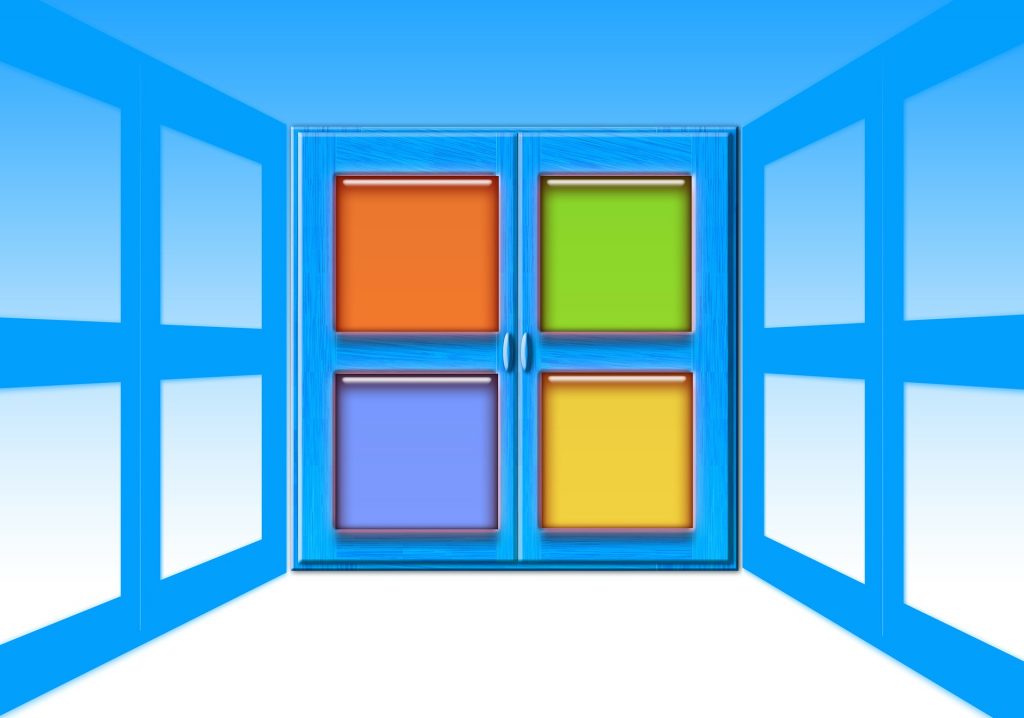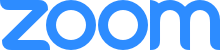The Conservatives Vs. Social Media Biases
Social media has evolved to become an essential tool for the younger generation. So much so that a large percentage of the world’s population seems to be on some kind of social media platform. Generally regarded as a platform to express themselves, social media comes with a fair share of rules. For instance, these networking sites can remove user accounts and take down posts for a multitude of reasons. For example, these platforms can ban users and their posts if they post anything offensive, off-color, or racist. However, users do not seem to have the same power as most cases against Facebook and Twitter fizzle out. Here’s a look at how conservative social media biases affect the community and how the judiciary handles them.
Loomer and her Rights
People keep filing lawsuits against social media sites even when the precedence is against them. Just yesterday, another popular plea was shot down by the judiciary, and yet the people don’t seem to be stopping. So what makes people file such suits against these large corporations? A court in Washington rejected a lawsuit filed by a conservative activist, Laura Loomer. Twitter banned Loomer for her anti-Muslim tweets, and she retaliated by chaining herself to Twitter’s headquarters as a sign of protest. Loomer, in her plea, argued that corporations like Facebook, Google, and Twitter work together to stifle conservative content. She believes that this is a direct violating of her First Amendment rights. However, the court disagreed and threw her plea right out, without even allowing it to go up the legal chain.
The President Agrees
Recently, President Donald Trump has also been blasting Twitter by suggesting that it has a bias. Trump even went as far as to threaten Twitter because it fact-checked his tweets. He issued a warning stating that he would find some way to actively regulate the microblogging site, which tries to silence conservative voices. Anti-bias lawsuits wherein people accuse social media sites of discriminating against them due to their stands on issues are quickly becoming popular. However, courts around the world have repeatedly defended the rights of such sites to ban as per their regulations. Here is a look at some of the most famous cases.
Charles C Vs. Twitter
Conservative activist Charles Johnson has filed multiple lawsuits in his career, with the most famous being one against Twitter. In this plea, he claimed that Twitter of violating his rights for free speech by banning him in 2015. However, Twitter made it clear that Johnson had violated its rules by posting threats. The court ruled in favour of Twitter by stating that it was Twitter’s right to terminate a user’s account.
Jared Taylor Vs. Twitter
Far-right activist and nationalist Jared Taylor, sued Twitter for discriminating against him when they banned him in 2018. However, Twitter stated that they did so due to his racist views on topics and inflammatory posts. While the Judge in California allowed the case to go ahead, the appeals court said it doesn’t hold as Twitter has the right to do so as per Section 230 of the Communications Decency Act.
Federal Agency of News Vs. Facebook
Federal Agency of News, which has ties to the Russian Internet Research Agency filed a suit against Facebook for removing its page in 2016. Facebook did a clean-up in 2016, which removed many propaganda pages, such as that of FAN. FAN sued Facebook for a breach of contract, and Judge Lucy Koh responded by striking it down, once in 2019 and again a year later.
Craig Brittain Vs. Twitter
Commonly regarded as Revenge Porn King, Craig Brittain, filed a suit against Twitter for banning him. He had run for a Senate seat in Arizona and filed a suit against Twitter for violating his rights and causing him emotional stress. However, the court quickly threw out the case as it didn’t have enough points.
Prager University Vs. Google
Conservative group Prager University filed a bias suit against Google in 2017, because they believed YouTube had restricted access to their videos. Much like Lommer, PragerU stated that Google had violated the First Amendment and the Lanham Act as a result of false advertising. However, in 2018, Judge Lucy Koh dismissed the case as Google was a private entity with the power to regulate its own content. An appeals court upheld the decision in a couple of months back, putting to rest any chance they had.
Tulsi Gabbard Vs. Google
Democratic politician and Presidential candidate Tulsi Gabbard filed a lawsuit against Google in 2019 for suspending her ad account. She stated in her plea that the company was trying to undermine her efforts for the election. However, California Judge Stephen Wilson dismissed the case and stated that Google is not an agency run by the US government. He also used the PragerU case to set a legal precedent and concluded that Google is a private organisation.
As you can see, conservatives love filing suits against social media sites. However, why does this keep happening? Though some of these look like publicity stunts, others come from people genuinely confused regarding the law. As more and more politicians keep pushing misinformation about laws and internet regulations, this seems to be a trend that will be on the rise.