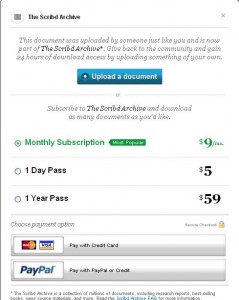There isn’t any doubt that today Facebook plays a very important role in overall social media and marketing strategy for promoting a brand, website or an Android/ iPhone app. Facebook with its unique and developer friendly APIs and easy access beats Twitter and other social media networks in creating that viral effect for your website.

Facebook with more than 800 million active users is not less important than SEO. If you plan strategically, Facebook can be a huge source of user acquisition and engagement for your website, blog or mobile app.
Use Facebook comment box and Like button
As per Facebook an average Facebook user has 130 friends. This means that any activity, status update done by a Facebook user on his /her wall reaches at least 130 Facebook users and a single comment, like of such wall post will make it reach another 130 Facebook users.
Since around 400 million users logs in to Facebook everyday, it make sense that you use Facebook Like and Facebook comment box on your website or blog. Each like or comment posted using Facebook comment box is gonna increase your reach by 130 times.
Do remember that Facebook comment box is Java Script based hence your comments might not get indexed. However, you can do some smart work here by fetching comments using Facebook API and keeping them in page source so that s search bots are able to see them. That way you would be able to leverage the viral impact of Facebook comments and meanwhile will not loose on SEO.
Create an Facebook APP
Think of an engaging Facebook app which can generate that viral effect (think of another “FarmVille” or Takethislollipop). Whatever is the concept or use case of your app, make sure to prompt app users to share their app activities, comments and status on their wall. Be bit innovative to make app users seek help, opinion of their friends.
Do get offline access permission from app users. Offline access to user’s wall will let you post text, videos, images on their walls. You can use this permission to occasionally post some interesting stuff on app user’s wall so that people in their friend circle get curios about your app.
Accelerate user acquisition with Facebook login
Who loves to create accounts on dozen websites and remember all those user-names and passwords. It’s a well known fact that most of internet users avoid filling up registration forms to get access to a website. Sometimes websites loose potential customers just because of this cumbersome registration process.
Use Facebook login or “registration via Facebook’ to let people get access to your website and that too without filling up any sign-up form. You just need to create a Facebook app to provide login with Facebook or register with Facebook on your website.
There is no point of not using Facebook login on your website when Facebook lets you save user’s profile information (name, image) including user’s email address (probably that’s the main reason websites have their own sign-up forms).
Let your mobile phone app go viral with Facebook
More than 350 million users access Facebook from a mobile device every month. If you have a iPhone or Android app, you must check out Mobile section of Facebook developers. Facebook developer’s mobile section has lot of things in its kitty which can help you spread the word about your app, increase user base, enhance user experience and engagement.
If you haven’t done all these things yet, it’s high time that you get started with Facebook.