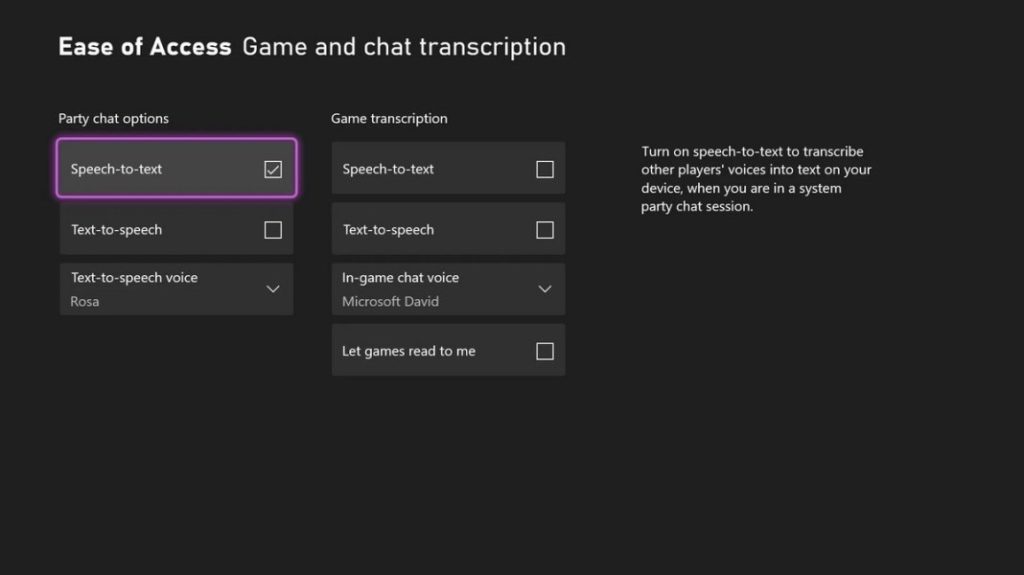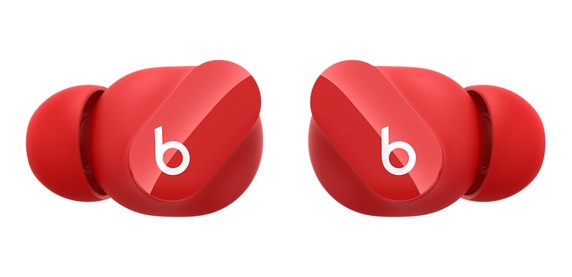Samsung Unveils Odyssey G3, Odyssey G5, and Odyssey G7 Gaming Monitors.
The gaming monitors Samsung Odyssey G3, Samsung Odyssey G5, and Samsung Odyssey G7 have been unveiled. Samsung Odyssey G3 has 24-inch and 27-inch displays, Odyssey G5 has a 27-inch display, and the Odyssey G7 has a 28-inch display. The new gaming monitors, according to Samsung, provide “hyper-real picture quality, a higher response level, tailored ergonomics, and intuitive usability.” The Odyssey G5 and G7 are Nvidia G-Sync compatible, and all three gaming monitors are AMD FreeSync Premium compatible.
Following the release of the curved gaming monitor in 2020, Samsung now offers a variety of Odyssey flat-screen monitors ranging in size from 24 to 28 inches. The new lineup features hyper-realistic image quality, a higher response level, ergonomic design, and intuitive usability. With these new features, gamers can enjoy true-to-life colors, pinpoint accuracy, and lightning-fast response times for their PC and console gaming entertainment devices.
As the gaming industry continues to thrive around the world, the Samsung Odyssey has quickly become the number one choice among gamers looking for incredible picture quality and high performance in a single package. The expanded lineup now allows gamers to select a monitor that meets their specific preferences and play requirements.
Specifications for the Samsung Odyssey G3
The Odyssey G3 is ideal for anyone looking for a simple way to improve their game. Pixels change with near-instantaneous response thanks to the fast 144Hz refresh rate and 1ms4 (MPRT) response time, allowing for fast-paced action and responsive on-screen performance. AMD FreeSync Premium smooths out the action for seamless gameplay, allowing players to see games exactly as the designers intended. The G3 includes a height-adjustable stand to keep players as comfortable as they are immersed.

Specifications for the Samsung Odyssey G7
The Odyssey G7 combines enthralling visuals with next-generation performance for gamers. The G7 produces incredible colors with more contrast, deeper blacks, and brighter whites for spectacular depth and life-like detail, thanks to an Ultra High Definition (UHD) panel with a wide 178-degree viewing angle and HDR400. Players get real-world accuracy with a 4K industry-leading 144Hz refresh rate and ultra-low 1ms2 response time, as well as NVIDIA® G-SYNC® Compatible and AMD FreeSync Premium Pro. G7 offers high-quality consistency in every play thanks to HDMI 2.1 compatibility, which delivers maximum resolution and refresh rates for not only PC but also next-generation consoles with 4K 120Hz support. The G7’s signature CoreSync design extends game colors off-screen and into players’ real-world environments, providing world-blending immersion with a personal touch.
Specifications for the Samsung Odyssey G5
The Odyssey G5 is ideal for gamers who want to take their games to the next level on PC and next-generation gaming consoles. It is the first Odyssey to include a Quad High Definition (QHD) panel with a 165Hz refresh rate and a 1ms3 response time, as well as HDR10 for stunning graphics that are ready to play. G-SYNC Compatible and AMD FreeSync Premium boost performance to give you a stutter-free competitive advantage. Players can tilt, swivel, and pivot their monitor with a height-adjustable stand to create a fully ergonomic setup that is comfortable to play on for hours.
Picture-by-picture (PBP) and picture-in-picture (PIP) with flexible customization are also available on the Odyssey G5 and Odyssey G7 for improved multitasking. In addition, Samsung has added an Auto Source Switch+ feature, which allows users to switch between sources and instantly recognize and switch to the active input.