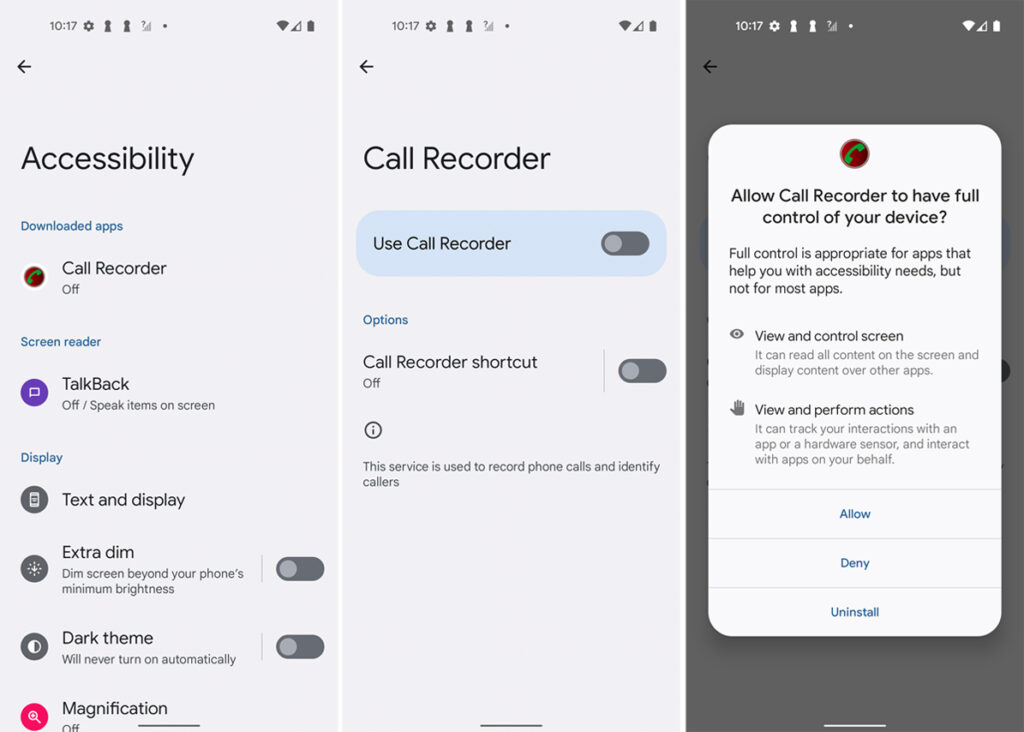In 2020, Google made a significant change by mandating Original Equipment Manufacturers (OEMs) to preinstall Google Dialer and Messages apps on Android devices, effectively replacing the stock dialer and messaging apps developed by individual device manufacturers. While this move standardized the user experience across Android devices, it also led to the removal of certain features that users had come to appreciate. One such feature was call recording without an announcement, which was available on some stock dialer apps but not on Google Dialer. In this article, we’ll explore ways to disable call recording announcements on various Android phones, including Realme, Oppo, OnePlus, Vivo, iQOO, Xiaomi, and more.
Why Does Google Dialer Announce Call Recording Warning?
The reason Google Dialer announces call recording is rooted in legal requirements and the varying laws regarding recording phone calls in different countries. Depending on your location, you may be required to seek consent or inform the other party before recording a call. In certain regions, call recording is strictly prohibited, and the laws governing this practice vary. For instance, in some U.S. states, both the caller and receiver must be aware that the call is being recorded, while in other regions, only one person needs to be informed.
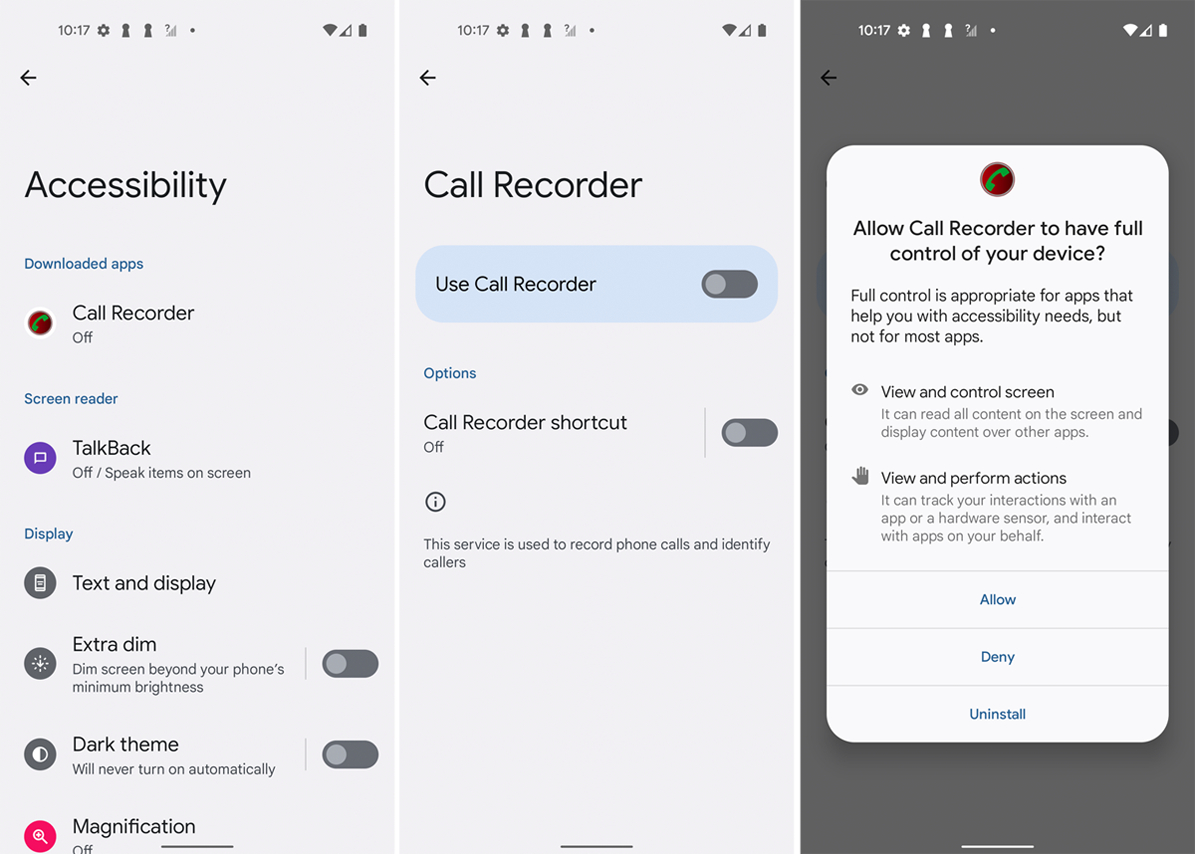
Image Source: pcmag.com
In India, the Indian Telegraph Act 1885 permits only the Central or State Government to tap conversations, and there are established legal procedures to follow. Google Dialer’s call recording feature is designed to comply with these legal requirements, ensuring that the recipient is informed of the recording to avoid any potential legal issues.
Enable Call Recording Without Announcement on OnePlus and Oppo Phones
If you own a OnePlus or Oppo phone, you can sideload the old ColorOS Dialer app to record calls without any announcement. Here’s how:
- Install ODialer (Free) on your smartphone, which is the stock dialer app offered by the ColorOS team.
- Set ODialer as your default dialer and grant the necessary permissions.
- Open ODialer (Phone app), make a call, and tap on “Record.” The call will be recorded without any announcement or warning.
Enable Call Recording Without Announcement on Vivo and iQOO Phones
Vivo and iQOO phones come with a hidden stock Phone app that supports call recording without an announcement. To enable it:
- Open the Google Dialer (Phone) app and enter the code “*#*#556688#*#*”.
- Enable the toggle for the “Alternate Phone and Contacts” page and set the alternate Phone app as your default dialer.
- Make a call with the new Phone app, tap on “Record,” and the call will be recorded without the receiver knowing.
Disable Call Recording Announcement on Google Dialer (Realme, Xiaomi, Moto, etc)
For smartphones from manufacturers like Realme or Xiaomi that use the stock Google Dialer app, you can disable call recording announcements with the following steps:
- Open the Play Store and search for “Google Dialer.” Uninstall the app to restore it to the older version that shipped with your device, as newer versions may have patched workarounds.
- Disable “Enable auto-update” to prevent automatic updates.
- Install the TTSLexx app (Free) from the Play Store, which can be used as a workaround to disable call recording announcements.
- In your phone’s Settings, go to “text to speech” and select the “TTSLexx” app as the preferred engine.
- Clear the data of the Google Dialer app.
- Restart your Android phone and make a call with the Google Dialer. This time, the call will be recorded without an announcement.
If you encounter issues, uninstall the latest update, as mentioned in step 1, and clear the existing app data to ensure the method works effectively.
By following these methods, you can regain the ability to record calls without any announcement on various Android devices, respecting the legal requirements of your region.

I am a law graduate from NLU Lucknow. I have a flair for creative writing and hence in my free time work as a freelance content writer.