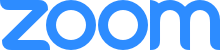With 2020, the worst situation has entered into the world-destroying the living of people. The whole universe is facing a disturbing pandemic disease that has affected the daily routines of every sector. Where people are battling a fight against deadly Coronavirus, several industries are making every effort to cope with the loss. As individuals are restricted to their homes, students aren’t able to enter school premises. Where people are still wondering how to conduct online classes and give students access to every important material, an outstanding software ‘Zoom’ has made the whole process easier.
Zoom is a web conferencing software providing an amazing environment for meetings and online classes. It gives learning opportunities to students keeping them engaged and providing teachers every possible functionality to make the learning process better. It can be downloaded easily on any computer device and even mobile phones. This article will give you a complete guide on how to conduct online classes using Zoom.
Also Read: Eric S. Yuan : CEO & Founder of Zoom Video Communications, ‘A Service That Connects People’
Setting Up Online Classes
Firstly, you have to install Zoom on your desktop and set up a Zoom account. As a teacher, you need to open a course in Canvas and make sure the course is published. To proceed further, enable the course tool available on Zoom by updating canvas course navigation. On the left menu, you’ll be shown the ‘Zoom’ option, click on it, and tap Schedule a New Meeting. Your course name will become the topic header and under Time Zone, you’ll find the option of ‘Recurring meeting’. Check it and select NoFixedTime from the drop-down menu and enable join before host under meeting options. It will allow your students to join the class before you, unselecting this option will make students wait until you join the class. Click save and tell students to join the class by clicking Zoom from the Canvas menu or through an invitation link.
Also Read: As Microsoft’s Skype Falters, Zoom Rises to the Occasion
Preparing to Teach
Once you have scheduled your online class through Zoom, share all the necessary information with your students. You have the freedom to post an announcement within the software to make students aware of the timing. Share with students what you want them to prepare and your expectations related to the class. For this purpose, you need to have a canvas, and in case if you don’t have then email the information separately to your students. Plan your agenda for the online class and share guidelines with them to encourage their participation. You have multiple options available on the software like enabling text or audio communication, online submission, preparation of class, create polling questions, and enable breakout rooms. Zoom also offers tips to students and instructors teaching them to use the software correctly.
Also Read: INDIA’S OWN VIDEO CONFERENCING TOOL SAY NAMASTE GIVES A STRONG COMPETITION TO ZOOM
During Online Classes
You can make your online classes interactive and engaging to enable an effective learning environment. Zoom, it is encouraged to let students know about the correct timing of class completion. Moreover, you can turn on your video to give real-class feels to students. Zoom allows students to select if they want to turn on their video or not. If you want your students to view your online lecture afterward too, you have the option to record your session by just clicking at ‘Select Record to the Cloud’ option. To discuss formulas, video, article, datasets, turn on text or audio chat for better understanding. Enable Share Screen option to share websites, links, slides, documents, and images with your students. Breakout Rooms is also available within Zoom which splits the entire classroom into smaller groups.
Also read: CEO of Inscripts is the 16-year-old who developed his own company along with his twin brother
After Completion of Class
Once you are completed with your online class session, you must tell students about after class plans. After recording your class to the cloud, an email will be sent to you containing the link to download your session. Share different problems with your students to solve and ask them to take help from your cloud recordings. It also advantages students who didn’t attend the lecture for some reason, they can watch the complete video of your online class any time even if they need logo design help. Explore other learning opportunities and set a goal for your class and ask students to follow the plan for successful course learning. Provide home works, learning links, videos and other material to make them understand a topic clearly. You can even assess students based on their online submitted assignments and help them grow through this remarkable Zoom software.
Also Read: 99designs – Hire The Best Designers For Your Business
Conclusion
Due to the current pandemic situation the entire world is facing, the education industry has been most affected. Students aren’t able to continue their studies doing a great loss to their learning capabilities. Synchronous class sessions are the ones that are most needed right now to give students an effective learning environment. Zoom is one of the most popular software used for meetings and classes providing different features like text chat, audio chat, video classes, online sharing, video recording, assessment tests, etc. This web conferencing software gives you all functionalities needed for a perfect online class with pre-scheduled class timings.
Also Read: Disney Plus Head Kevin Mayer Quits Disney to Join TikTok!