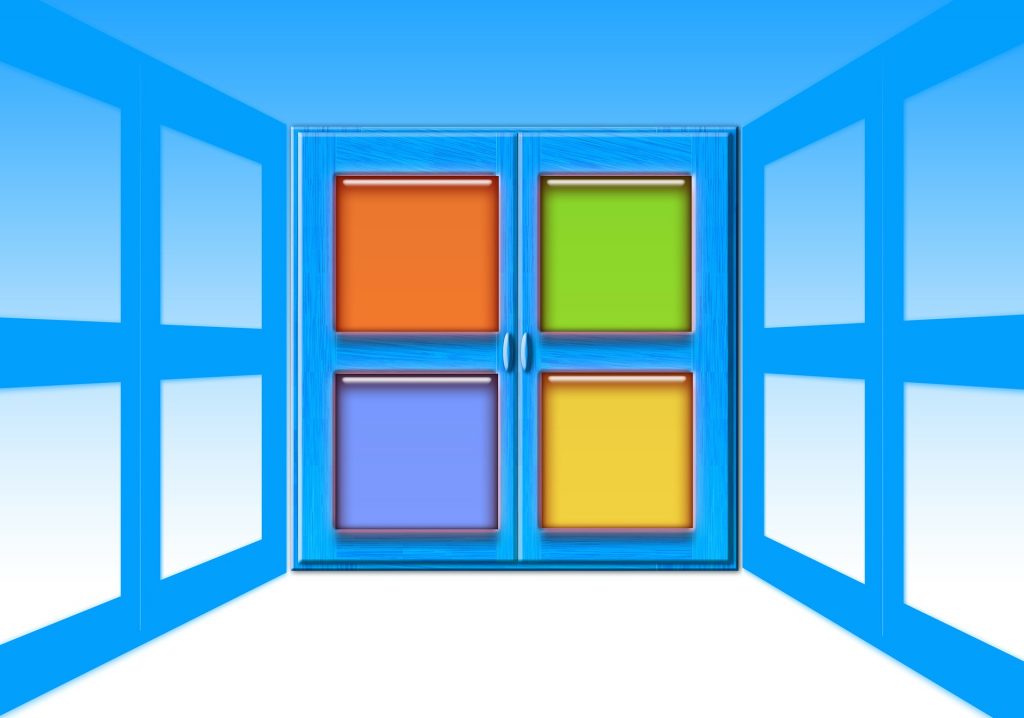Perhaps Windows 10X will be one of the most significant operating systems to reach the computing world, especially with the age of foldable PCs and laptops already upon us. Foldable PCs are going to take over the world of computing. If you’ve been using Windows 10 since it was first launched, or only recently, you’ve probably noticed how vastly different it is from any previous Windows version. Though, no matter how long people have been using Windows 10, there are still new features available that people don’t know are there in the operating system. Windows 10X is crucial to ensuring that this latest generation of portable devices run smoothly as they reach the streets. Now, it is time to learn it all, from its release date to its exclusive features.
Window 10X Features
One thing we must understand is that Windows 10X is the official name for Windows Lite Santorini. It’s not a different operating system. It is Windows 10, designed for dual-screen foldable devices in a more compact shape.
Different Orientation, Different Layout
Windows 10X feels like a much more updated Windows 10 version, which has been cleaned up for future apps. Windows 10X is specifically designed for foldable and dual-screen hardware and as a result, it has been optimized by Microsoft. One of the most noticeable improvements in the latest Start menu for Windows 10X. It no longer includes the animated Live Tiles found on Windows 10, Windows 8, and Windows Phone, and now features a streamlined look. Thanks to the Windows 10X emulator made available by Microsoft, we now know that even though it’s another version of Windows 10, just like Windows 10 S, looks and interface is notably different.
Also Read: Harald Hass- German Professor who coined the new Li-Fi technology
Also Read: Slack Out with Beta Version of Major Update That Betters User-Interface
The improvements aren’t all that dramatic but they are noticeable and will feel like a brand new Windows user experience. Yet, their orientations are what is very remarkable about the architecture of the Windows 10X. This was designed by Microsoft to provide a more flexible user interface (and experience), shifting its orientation when you adjust your system mode. This operating system takes on a standard single-screen tablet interface when you’ve got your laptop in tablet mode. This takes a dual-screen orientation when you have your computer in book mode. It has a laptop mode, as well as an extended canvas mode. Microsoft calls it “multifunctional.”
Running Win32 Applications in a Container
Although Windows 10X is not as stripped as Windows 10 S, it does have a few similarities to the lightweight operating system. It doesn’t look like it has Windows Defender, the anti-malware program in Windows 10, which could mean that it may not be able to run all desktop applications in its final version. PCWorld, for instance, has announced that its simulator can’t run such applications, such as Slack.
Now, bear in mind that they tested it on an emulator, and several of your favorite mobile applications could very well support the final version of the operating system. As told by a dissertation help firm that Microsoft has also said it supports Win32 devices. It’s worth noting, however, that Windows 10X can run Win32 applications within a container. Essentially, the device must run independently from the operating system within a sandbox and this may cause performance issues.
Bye Cortana
The Start Menu and tile layout are not the only things Windows 10X has ditched in an attempt to become a more streamlined Windows 10 update. Cortana fans while they are on their Windows 10X computers may not be able to use their favorite virtual assistant. Right now, the fact that Windows 10X can support facial recognition with Windows Hello at least helps us to take comfort. When you are signed in, it will also forgo the need to delete the lock screen, saving you a little time.
The Wonder Bar
Another good thing about Windows 10X is its Wonder Bar, a touch panel that takes the magnetic flip-keyboard experience of Surface Neo to a new level. The Wonder Bar appears above the keyboard, fully loaded with emojis, gifs, and kaomoji when the keyboard is flipped into place on Surface Neo’s second screen in laptop mode. It’s far more than that though. It has a clipboard and a mouse, so it can host Netflix that you’ve been binging on while you’re having some “core” screen work done. It’s a cool function we can’t wait to check for one. Overall, Windows 10X feels like a more streamlined and updated version of Windows 10, in its current early state. It also feels a bit more locked up and modified, but Windows 10 is still unmistakable.