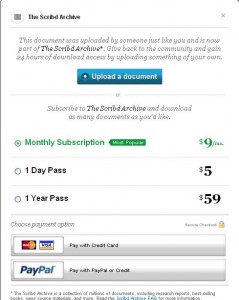Many of you must be aware of the fact that document sharing website Scribd now ask users to either upload a document or buy monthly/yearly download pass which costs from $5 to $59 to download the documents because of archive feature which was rolled out last year.
Scribd never pays the actual authors or content uploader for such downloads. There are thousands of good documents on Scribd and most of them will not download until you pay for the download pass or upload a document as mentioned in the screen shot above.
However, there is a simple hack using which can download documents (Obviously only those for which download is allowed) without paying for the download pass or uploading a document. This is possible via Scribd’s mobile website. Here you go:
- Open Scribd using your mobile device
- Search for the document and click “Download now” button
- Download now button on mobile device doesn’t ask for any upload or download pass. Download starts as soon as you click download.
- If you don’t have mobile device, download is till possible by using http://www.scribd.com/mobile/ URL on your laptop or desktop
- Let’s say you have searched a document on scribd.com on your desktop or laptop with URL http://www.scribd.com/doc/37644657/Function-Point
- Copy the document ID from the URL (In this case it is 37644657) and append at the end after ‘documents’ http://www.scribd.com/mobile/documents/ to make it http://www.scribd.com/mobile/documents/37644657. You will now see the option to download the PDF file which allows you to download without uploading or paying for the download.
Go, download your favorite e-books, PDFs before Scribd puts validations on mobile version of the website too.